If you would like to have more than 1 iPhone with different screen designs then you will need to follow the steps below:
1. Expand the folder of the position you want to duplicate: Standing, Overhead, Leaning
2. Duplicate the 'iPhone' group folder
3. Move the copied iPhone group so that it is not overlapping the original so you can see it
4. Expand the 'iPhone Copy' folder and then expand the 'Screen' folder
5. Select the Layer 'Design' which is highlighted in red
6. Control + Click on this layer and select 'New Smart Object via Copy'
7. Delete the 'Design' Layer you just copied from
8. Select the new 'Design Copy' layer and Control + Click and select 'Create Clipping Mask’
9. Double click the thumbnail of this layer, this will open up a new tab in Photoshop
10. Go File > Place Linked and add your design. Save and close this tab.
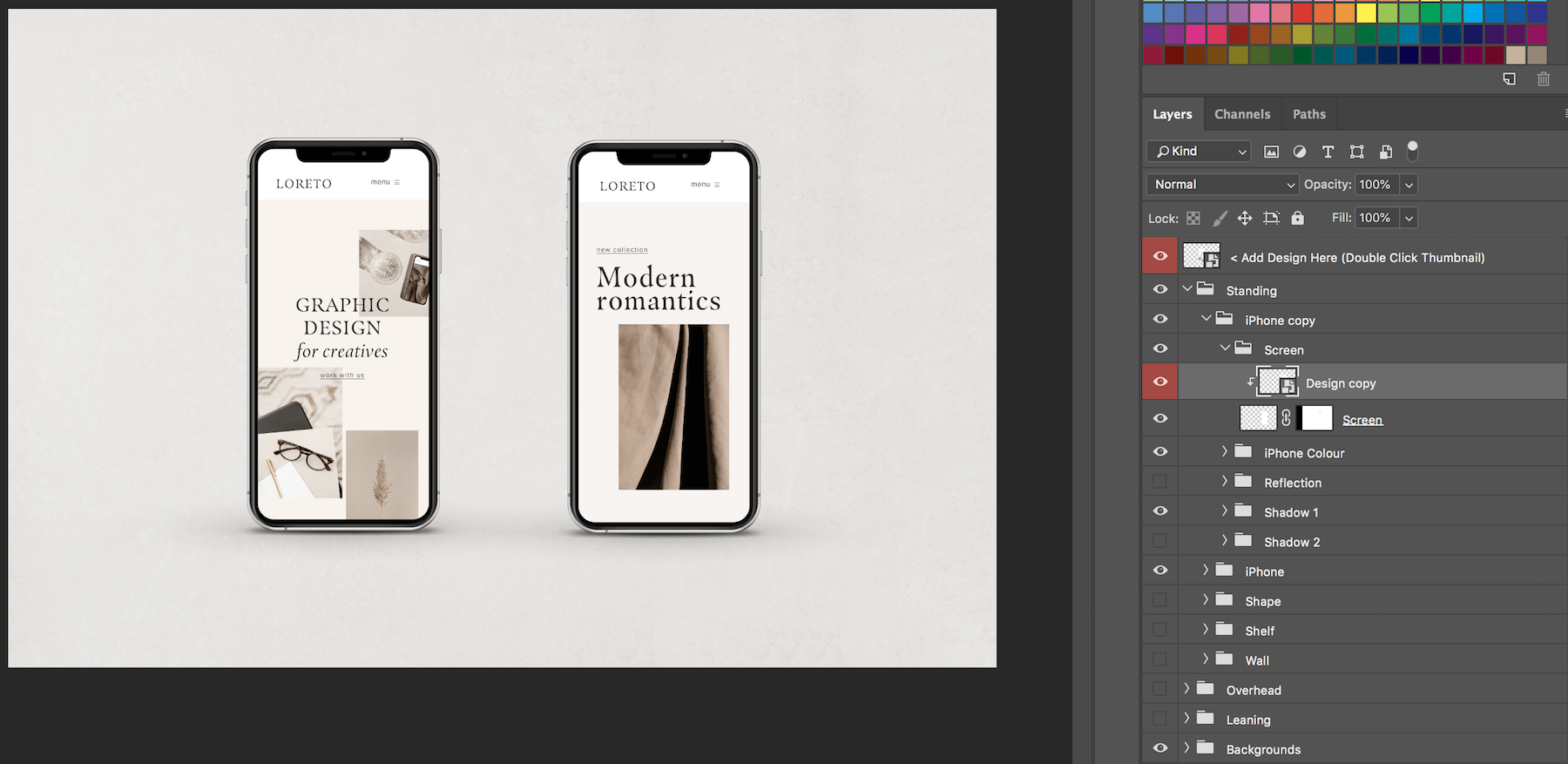
Comments
0 comments
Article is closed for comments.