In the layers section you will see a layer that is highlighted red and called ‘Add Design Here’. Double click the layer thumbnail. This will open a new tab in Photoshop.
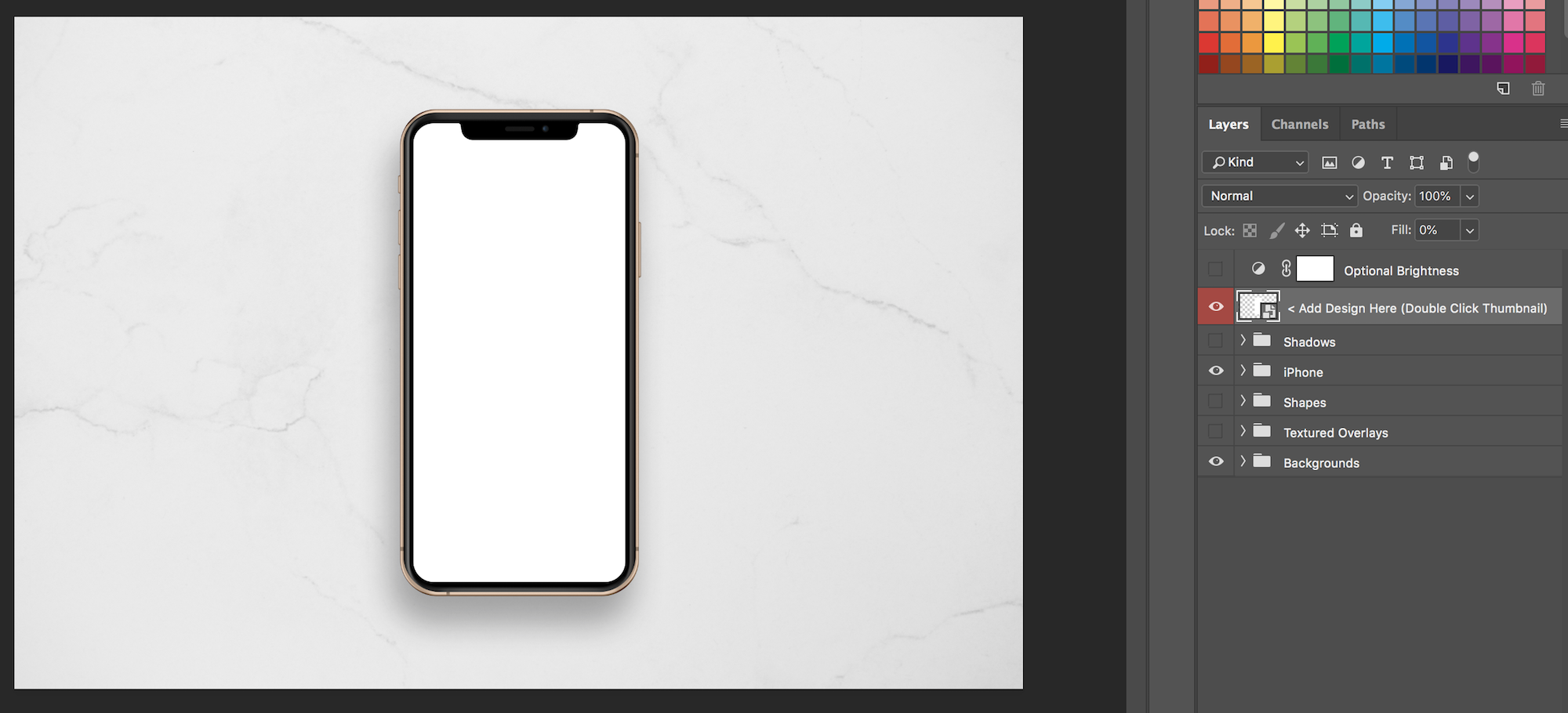
In this new tab, to add your design simply go File > Place Linked and select your design. Click Save and close the tab. Your design will appear in the iPhone.
Comments
0 comments
Article is closed for comments.