Our scene creators are stored in Google Drive due to the large file size.
To download a scene creator from Google Drive simply right click on the Photoshop (.psd) file and select download.
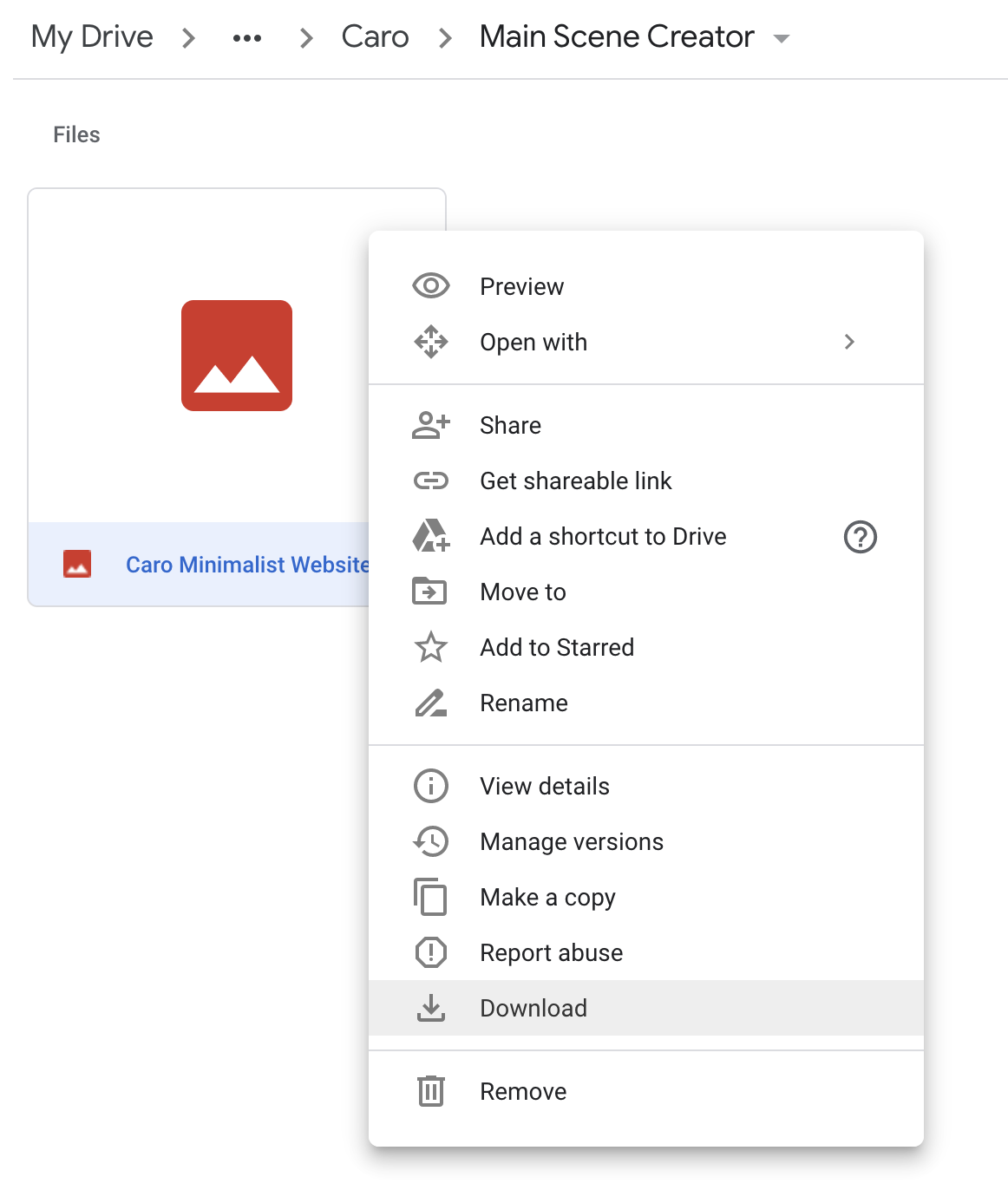
Some of the scene creators come with pre-made scenes. You will find these in the 'Pre-Made Scenes' folder. We recommend to download the individual files instead of the entire folder.
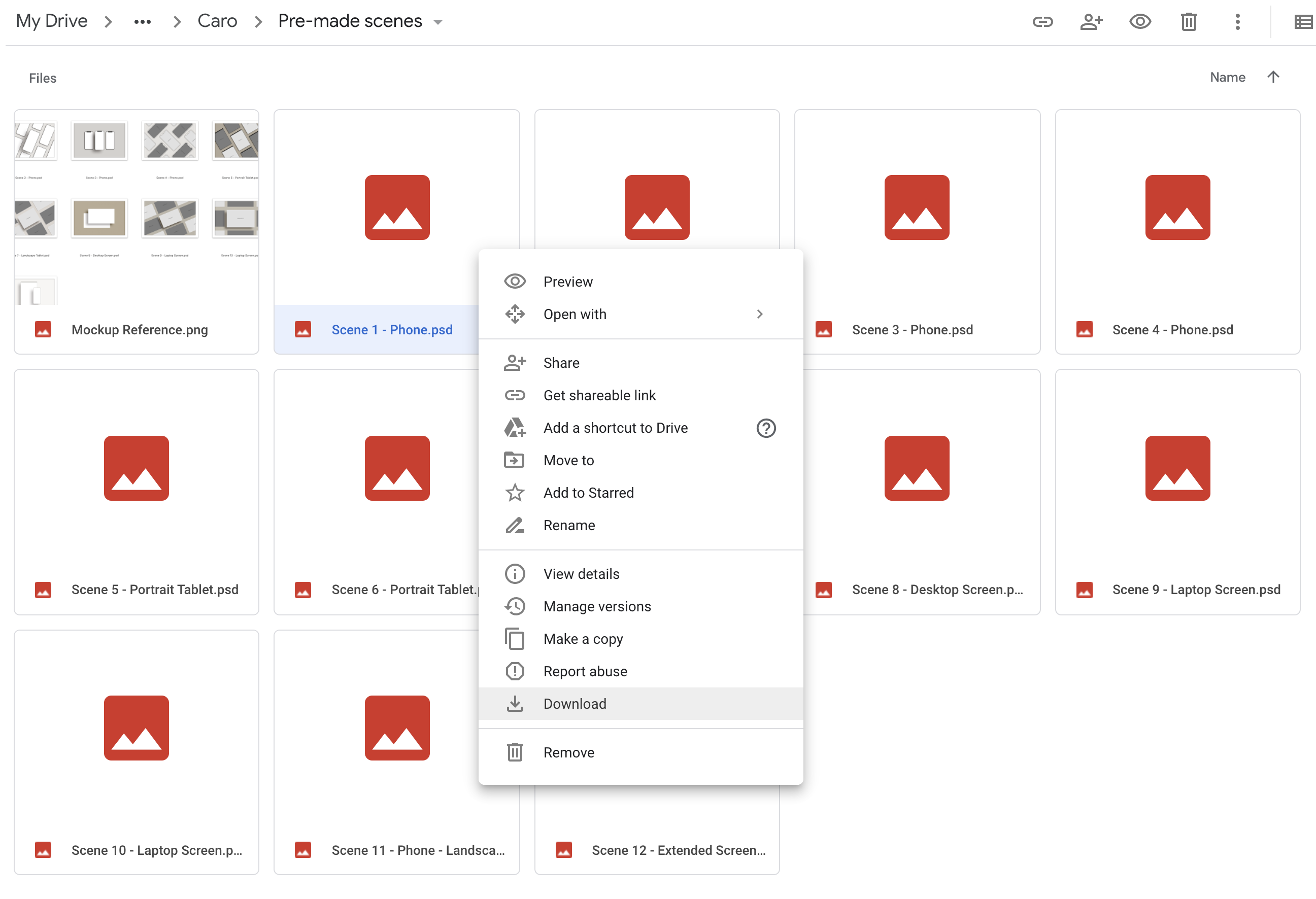
Please note that Google Drive does not show file previews for large file sizes. There is a mockup reference image provided so that you can see what the files are.
When you click to download a scene creator file, this 'Unable to scan the file for viruses' message box might appear. This is because the file is too large for Google to scan it. Please click 'Download Anyway' and the download should begin.
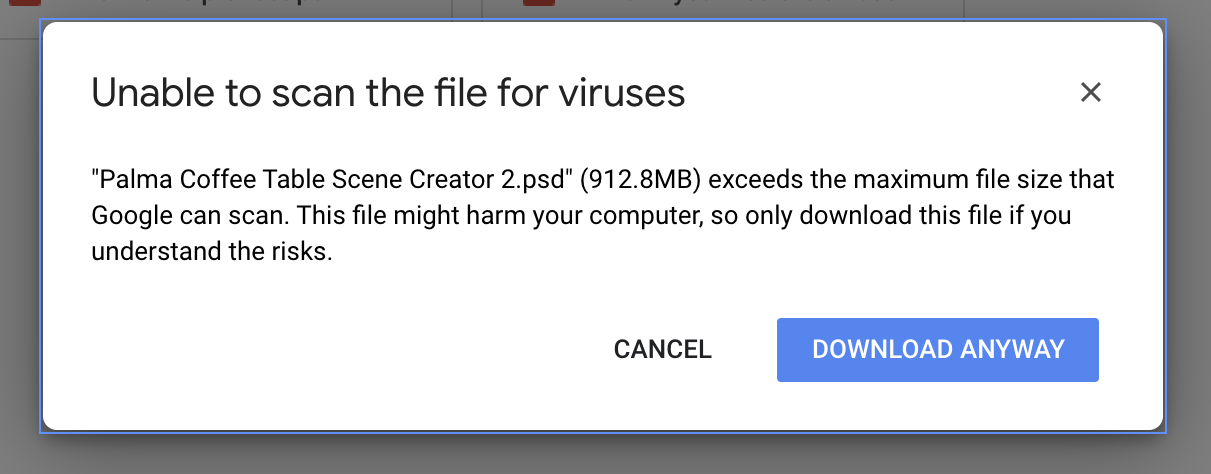
Comments
0 comments
Please sign in to leave a comment.