Ezra contains 5 finishing options - Flush Foil, Emboss Foil, Deboss Foil, Emboss and Deboss
To see the options, expand the 'Finish Options (PNG)' folder.
Here you will see 3 folders - Foil Finishes, Emboss and Deboss.
Foil Finishes
If you expand the 'Foil Finishes' folder there will be 3 more folders - Flush Foil, Emboss Foil and Deboss Foil.
Click the 'eye' icon of one of these folders.
Please make sure that only one folder is toggled on at one time.
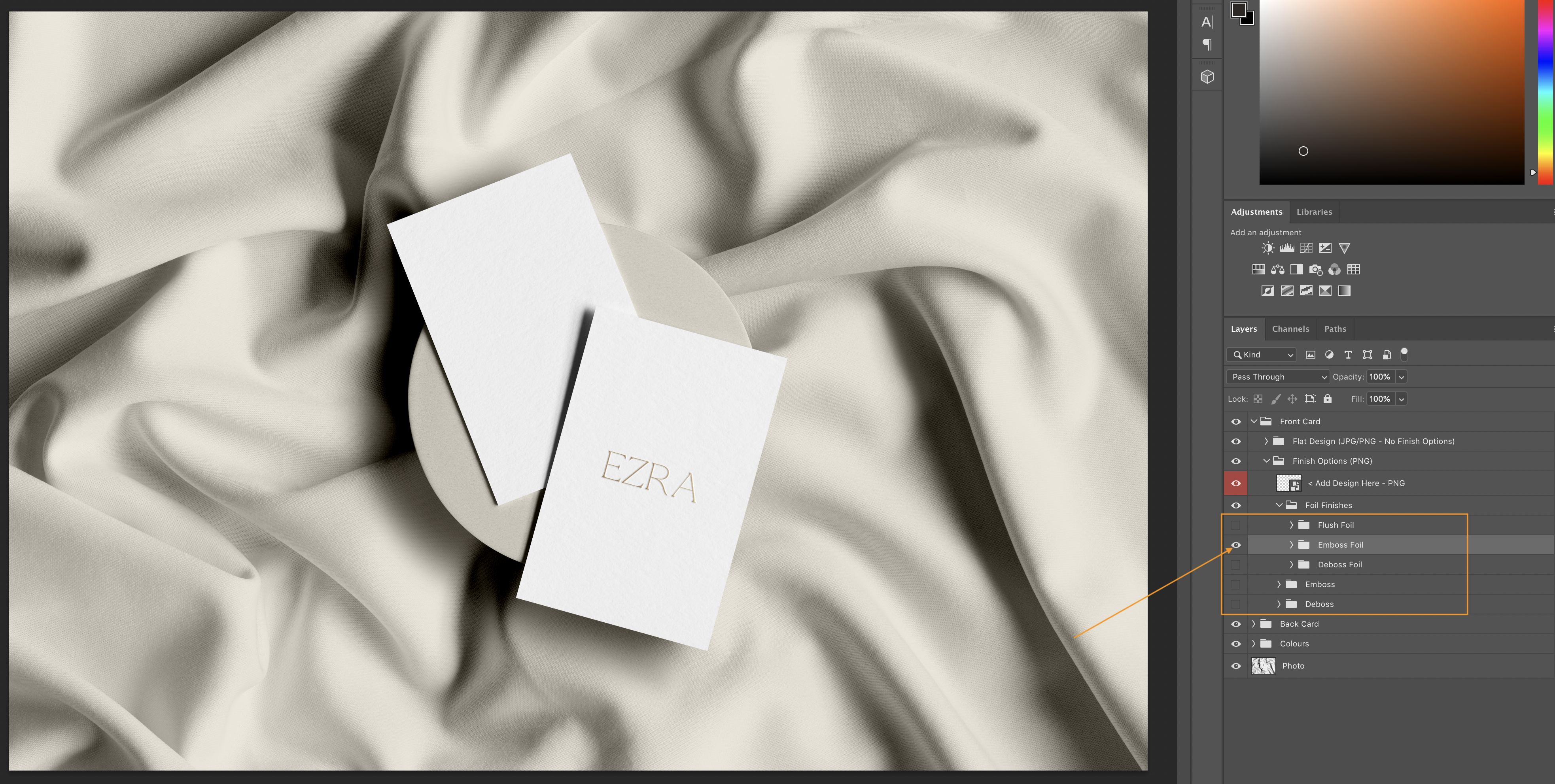
If you then further expand these folders there will be 2 more folders - Foil Colours and Custom Colour.

If you expand the 'Foil Colours' folder you will see 5 blue layers. These are the different colour foils. Simply toggle on/off the colour that would like. Please make sure that only one layer is toggled on at one time.
If you would like to use a custom foil colour then make sure you toggle off the 'Foil Colours' folder and toggle on the 'Custom Colour' folder. Expand this folder and then double click the colour thumbnail of the 'Custom Colour' layer highlighted blue and select your colour from the colour dialog box.
Emboss & Deboss
In addition to the foil finishes there are options for emboss and deboss. Simply toggle on/off the 'Emboss' and 'Deboss' folders. You will need to make sure that the 'Foil Finishes' folder is toggled off.
Comments
0 comments
Please sign in to leave a comment.