The business cards can be moved so that they are placed on the object or partially on (hanging off edge). However, scenes 2, 5 and 7 ‘Card 2’ can be placed anywhere except on the object.
To move a business card, make sure the folder ‘Card 1’ or ‘Card 2’ is selected. Select the Move Tool in Photoshop in the panel on the left hand side. Press CMD + T (Mac) or CTRL + T (PC) and then move it by clicking and holding the mouse and then moving it to its new position.
To rotate the business card do the same as above but instead of moving it, move the mouse to a corner until the mouse cursor changes to a curved arrow. Click and hold the mouse and then rotate it.
To scale the business card do the same as above but instead of moving it, grab a corner of the box around it and drag out to make it bigger or drag in to make it smaller.You may need to hold shift to keep the correct proportion.
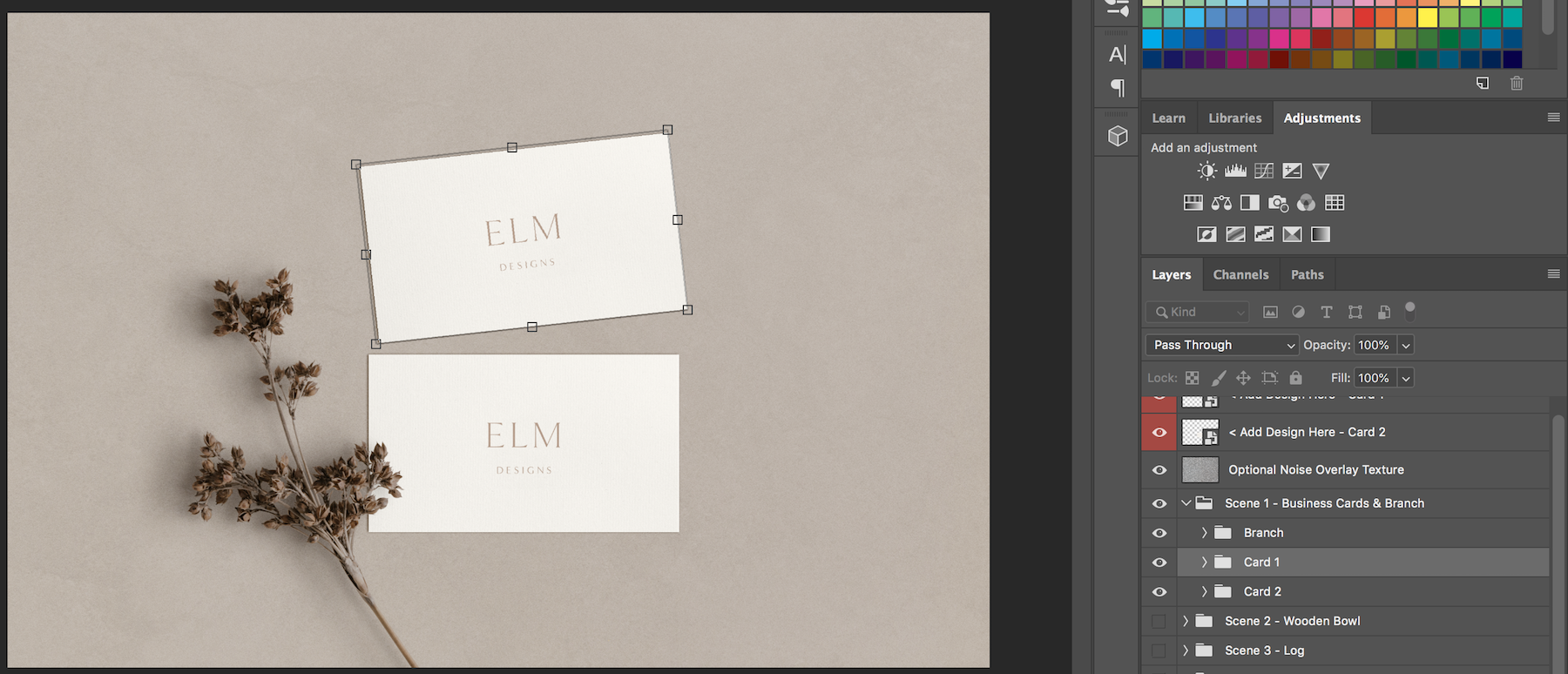
Move or rotate business cards by selecting Card 1 or Card 2 folder
Comments
0 comments
Article is closed for comments.