To add your designs to the business cards in Photoshop:
1. Double click on the thumbnail of the ‘Add Design Here’ layer (highlighted in red). This will
open a new tab in Photoshop.
2. In the new tab, click File > Place Linked, select your design and click ‘Place’.
3. Scale the image so it fills the white space (if necessary) and once you are happy with the image position go to File and then click Save. You can then close this tab.
You will then see that your design is now placed on the card. To edit the image again, simply repeat the above.
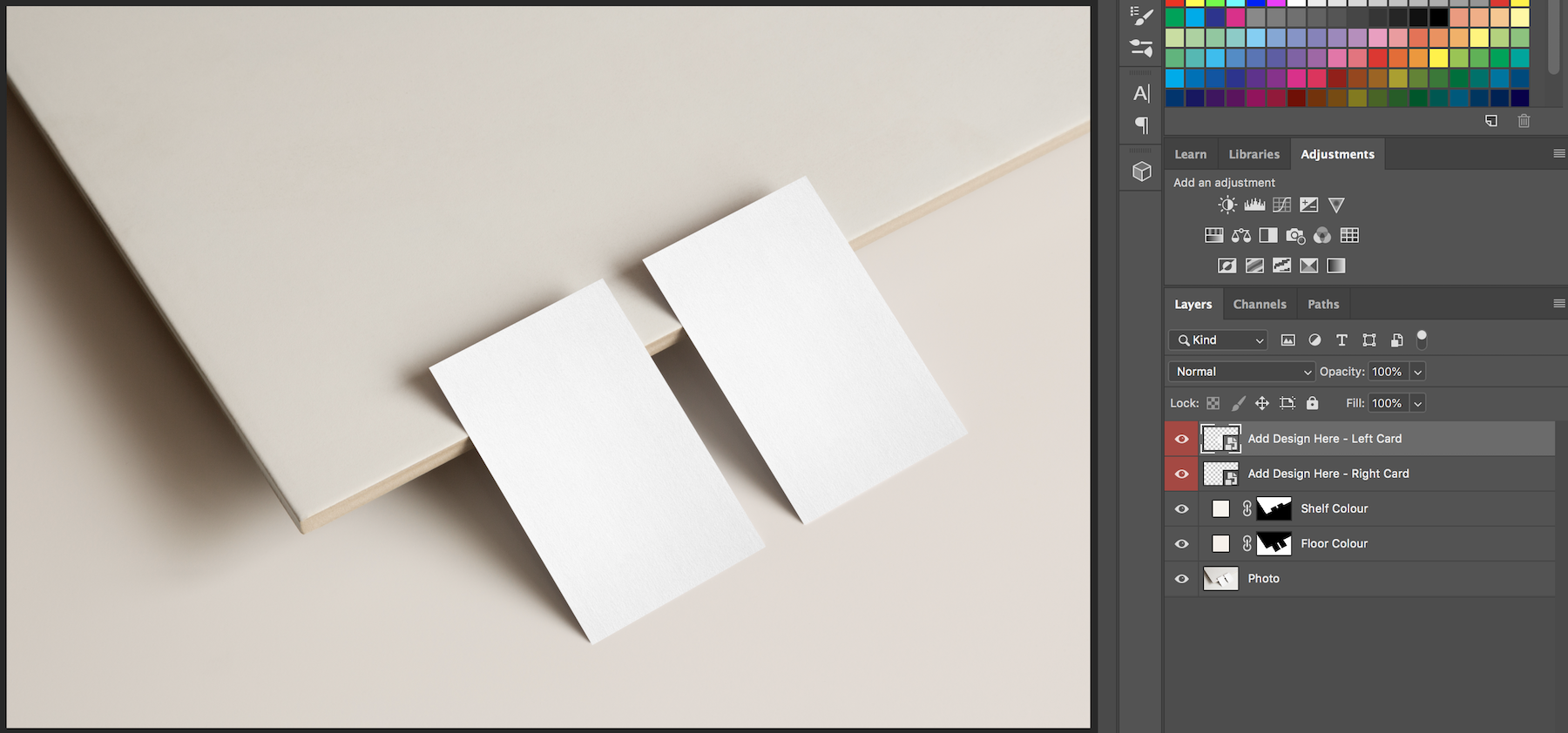
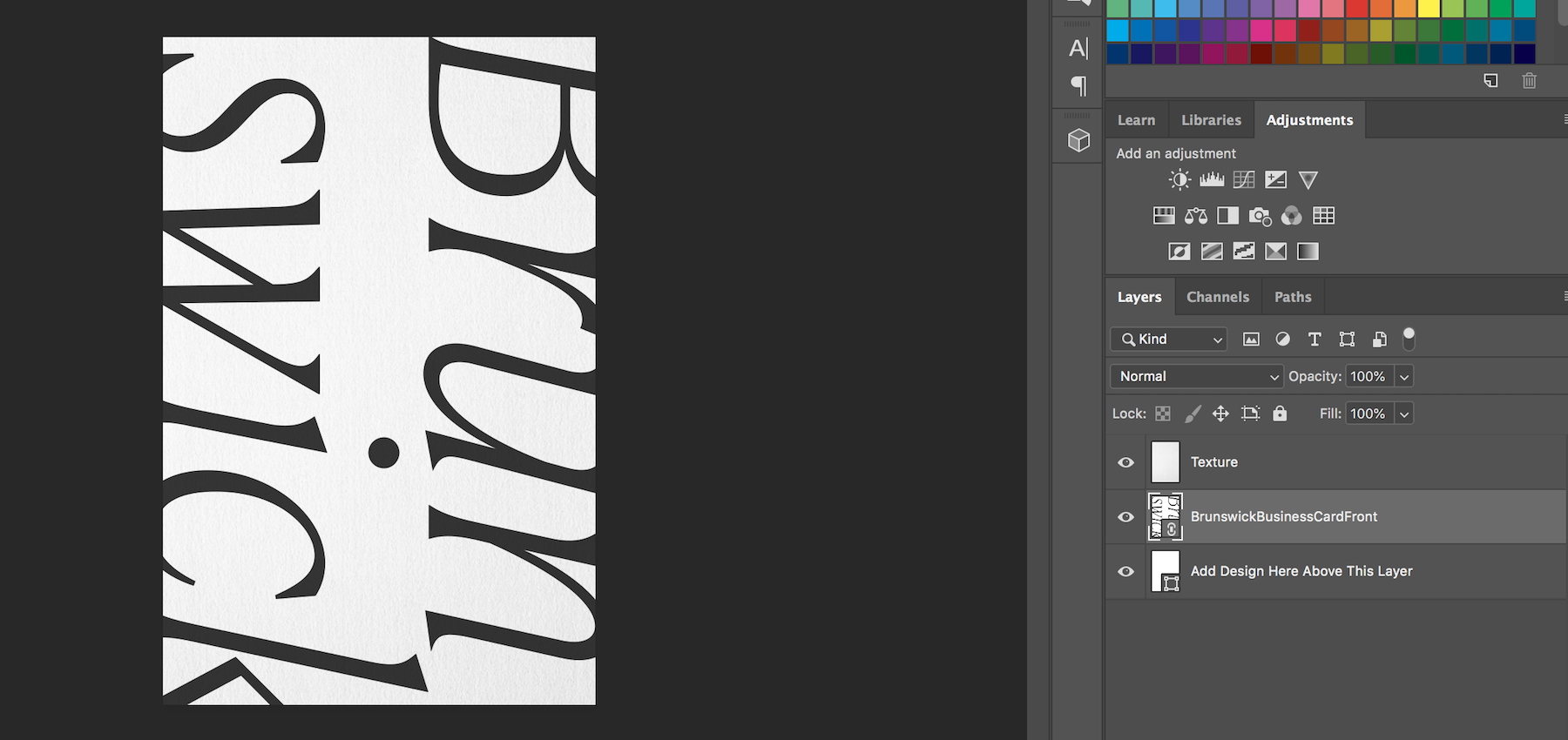
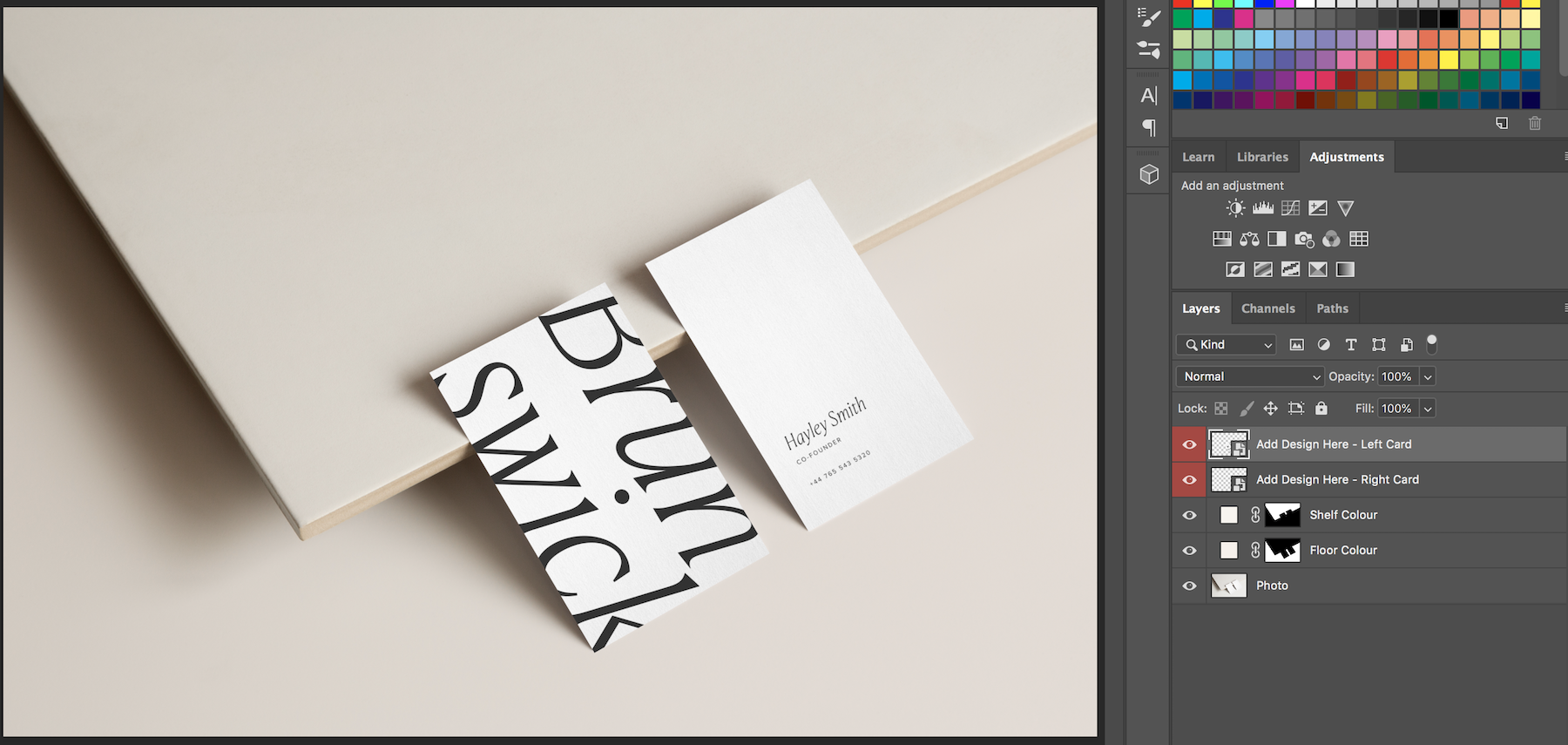
Note: Some of the business card designs are meant to showcase a vertical design and therefore the smart object is vertical so you may need to rotate the design.
Business card ratio size: 85mm x 55mm
Comments
0 comments
Article is closed for comments.