The colour of the background/floor and shelf can be changed to any colour. To do this simply double click the thumbnail of the colour layer. This will bring up a colour dialog box. Select the colour that you want and press ok. Please note that lighter colours work best. There is also a subtle texture layer that can be toggled on/off by clicking the eye icon of the ‘Texture’ layer in the smart object.
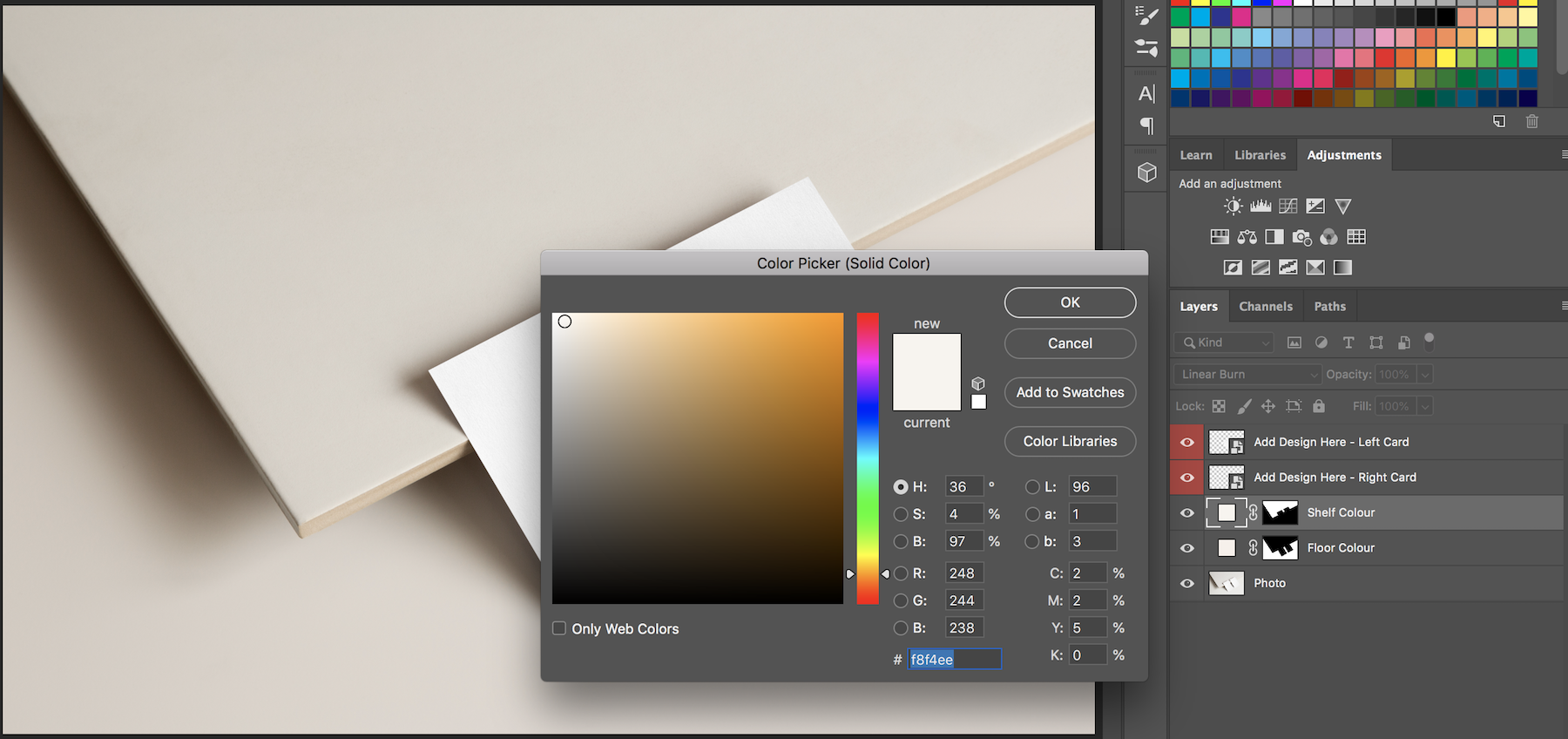
Comments
0 comments
Article is closed for comments.