In the layers section there is a folder for each device. Expand these folders by clicking the small down arrow. There is a layer that is called 'Add Design Here' highlighted red. This layer is for adding your designs.
We recommend creating your screen designs to the ratio of:
iPhone: 1125 x 2436 px
iPad: 1536 x 2048 px
MacBook: 2560 x 1600 px
iMac: 2560 x 1440 px
To add your design:
1. Simply double click the thumbnail of the ‘Add Design Here’ layer.
2. A new tab in Photoshop will open. In the new tab, go File > Place Linked and select your design.
3. Scale / position the design so it fills the space.
4. Go File > Save. Close tab.
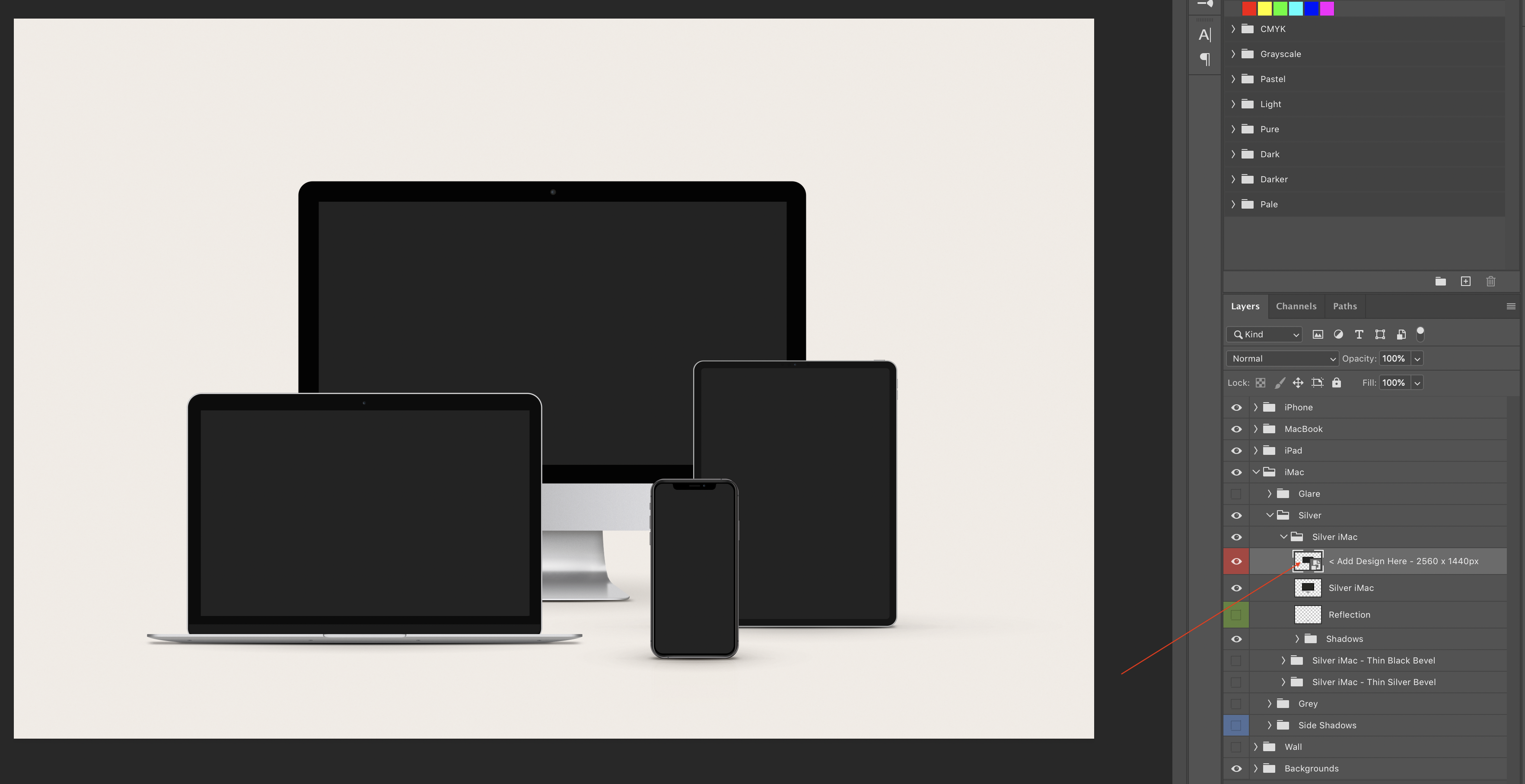
1. Double click the thumbnail of the layers 'Add Design Here' (highlighted in red)
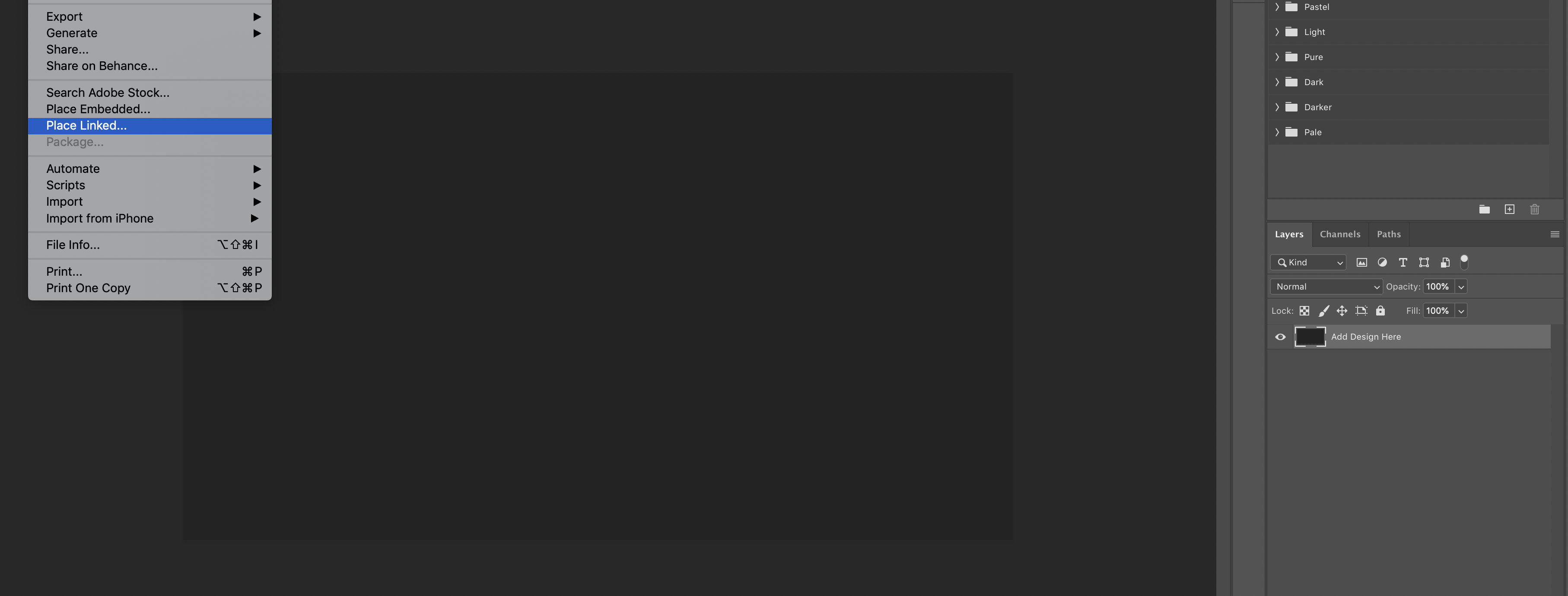
2. In the new tab, go File > Place Linked and place your design
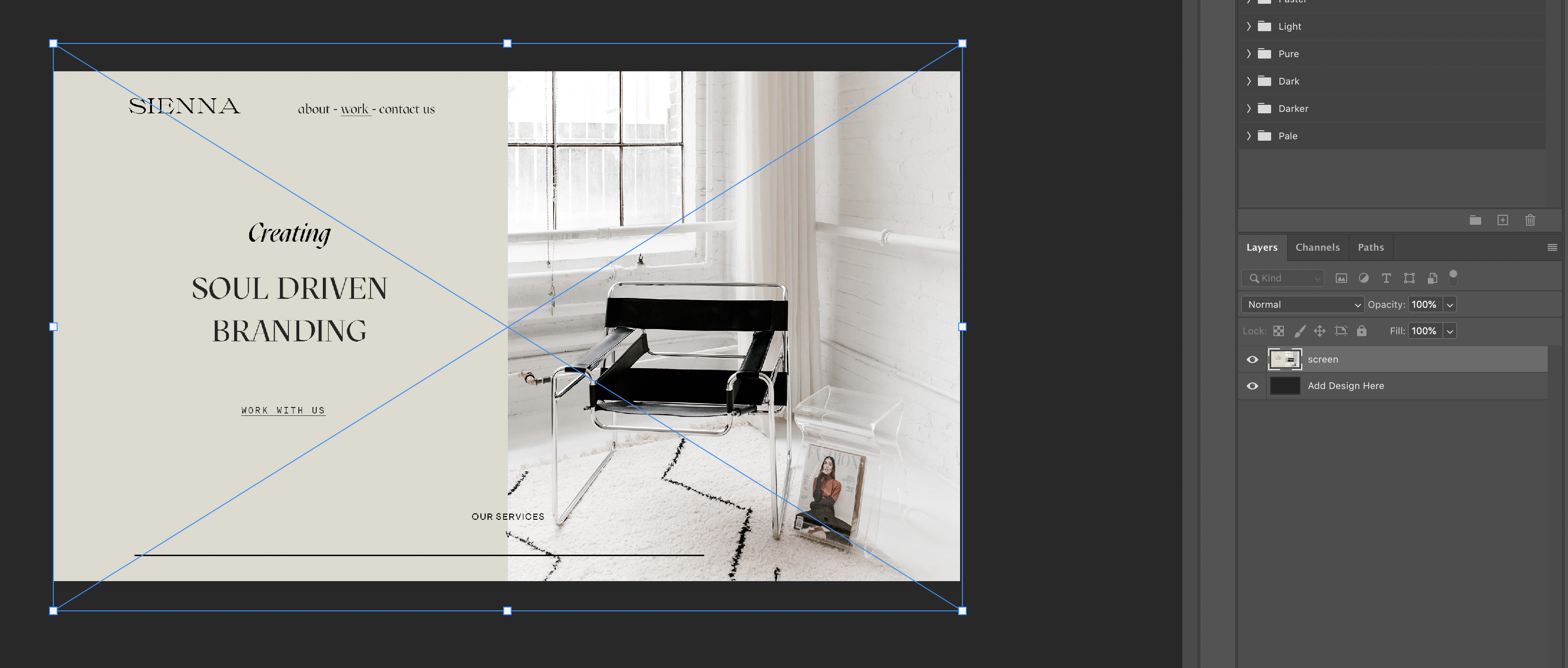
3. Scale or position your design so that it fills the space
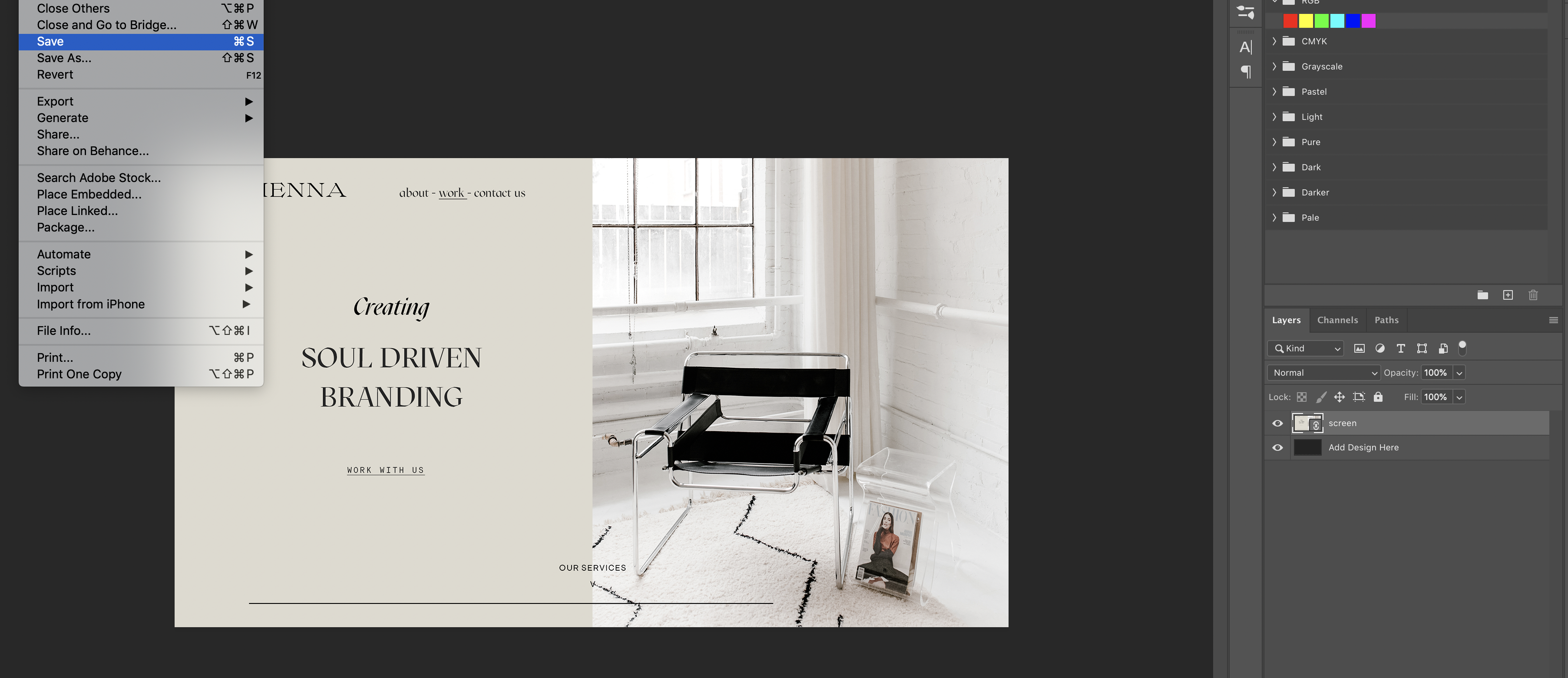
4. Save the file and close the tab.

Your design will now be place in the screen of the device
Repeat this process for adding your designs to each device.
Comments
0 comments
Please sign in to leave a comment.