In the layers section there are 2 layers that are highlighted red. They are for adding your portrait and landscape designs. We recommend creating your screen designs to the ratio of 2732px x 2048px. To add a design:
-
Simply double click the thumbnail of the layer you want to add your design to.
-
A new tab in Photoshop will open.
-
Go File > Place Linked and select your design.
-
Scale the design to fit (if needed).
-
Go File > Save. Close tab.
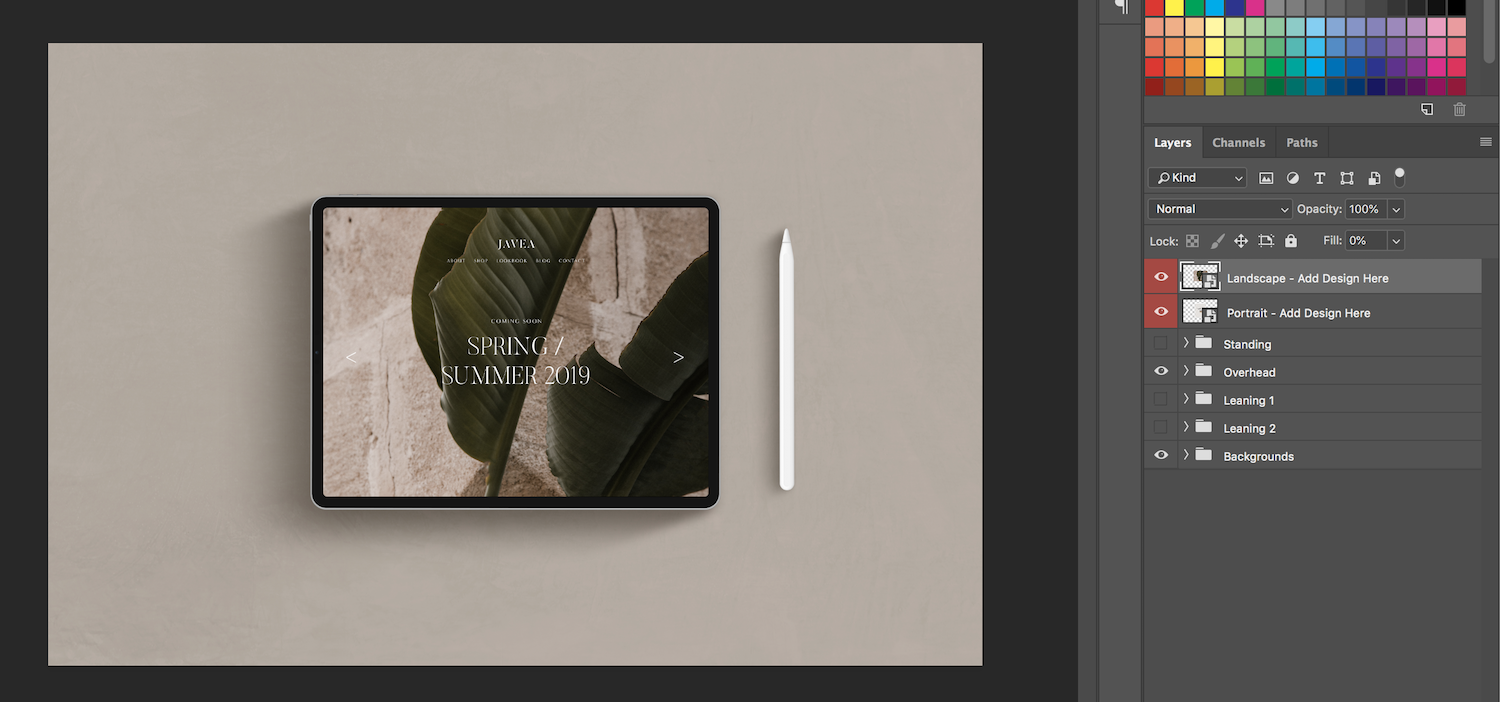
Comments
0 comments
Article is closed for comments.