There are 6 different tag shapes (square, rectangle, oval, luggage, circle and long) plus a double tag option which uses rectangle, square and circle.
In the layers section expand the group of the tag shape you wish to edit by clicking the small down arrow. You will see a layer that is highlighted red and called ‘Add Design Here’. Double click the layer thumbnail. This will open a new tab in Photoshop.
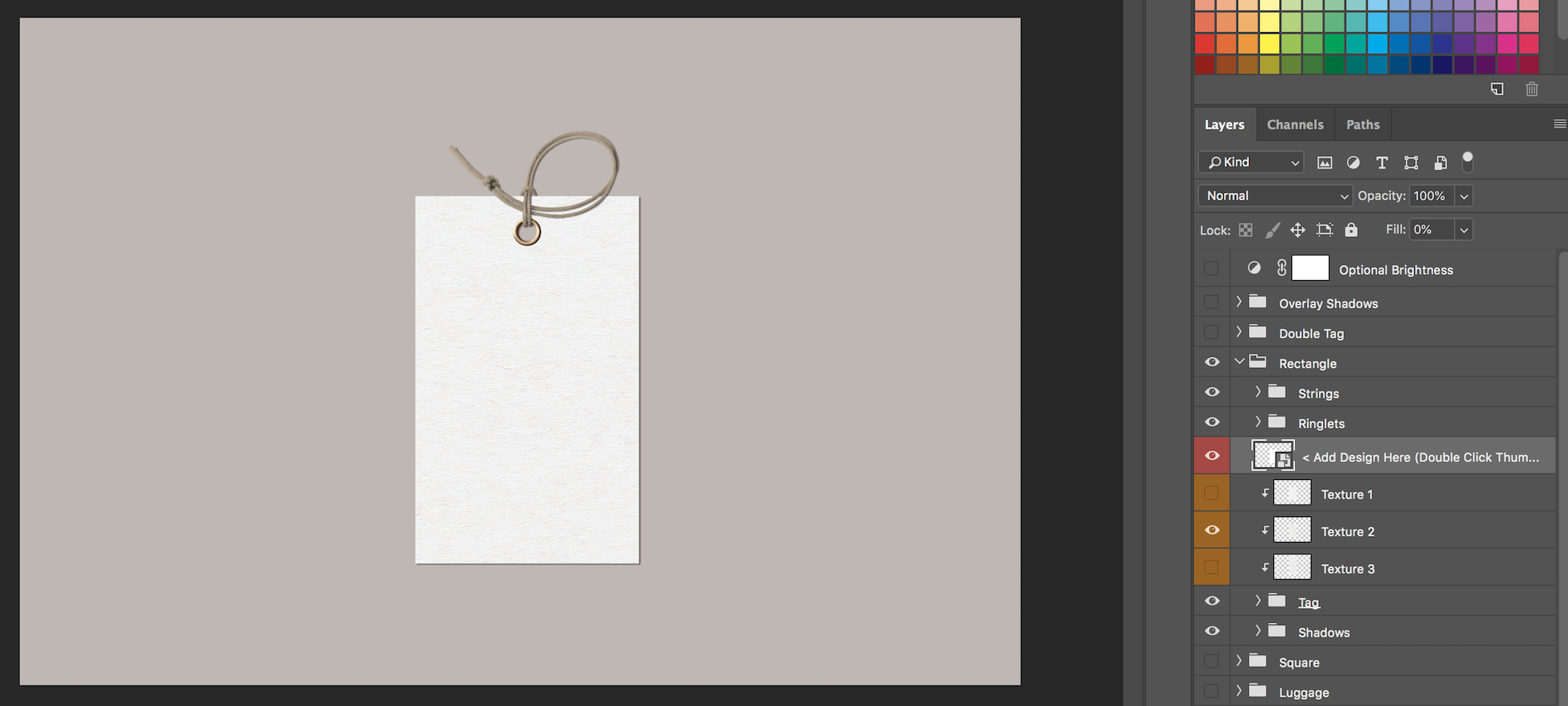
To add your design simply go File > Place Linked and select your design. You may need to resize your design to fit in the shape of the tag. Click Save. Your design will appear on the tag.
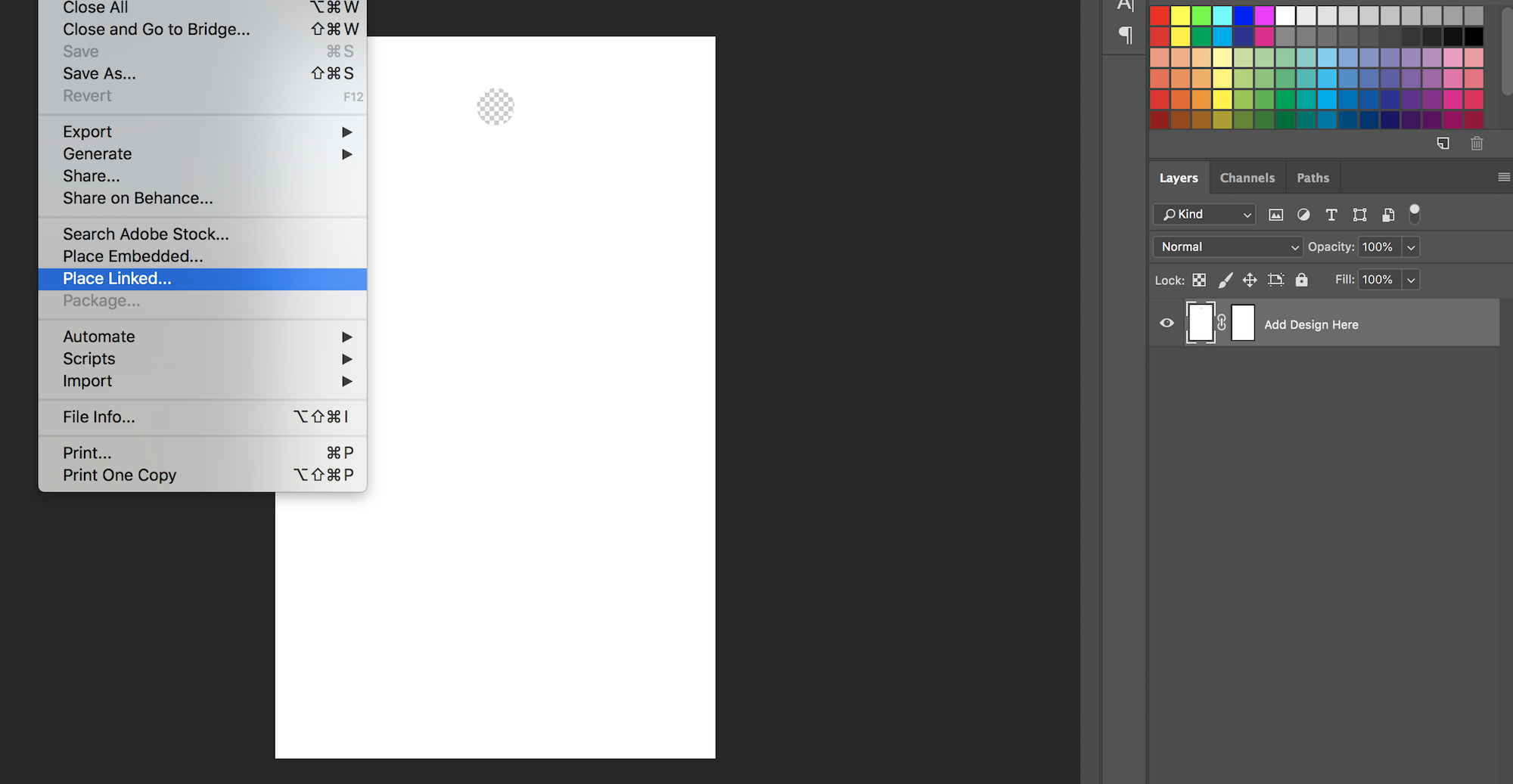
Comments
0 comments
Article is closed for comments.