In the layers section there is a layer called ‘Add Design Here’ highlighted red. This is for adding your screen designs. You only need to add your design once and it will appear in all the MacBook screens.
Screen design size: 2560px x 1600px
To add your design:
1. Simply double click the thumbnail of the ‘Add Design Here’ layer
2. A new tab in Photoshop will open.
3. Go File > Place Linked and select your design.
4. Scale the design to fit (if needed).
5. Go File > Save. Close tab.
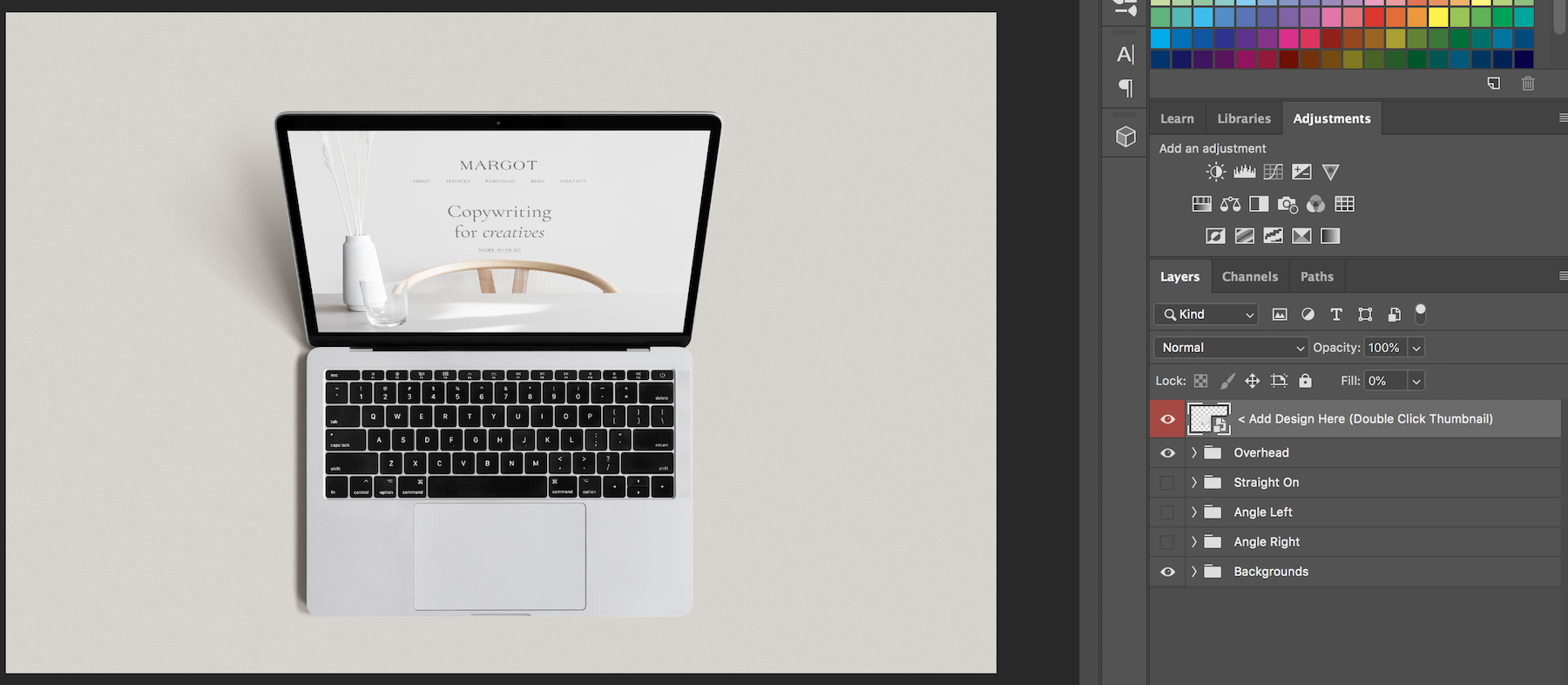
There are 4 different MacBook positions - Overhead, Straight On, Angle Left and Angle Right. Each of these positions is a group in the layers section. If you expand these groups there will be various options for customisation such as laptop colour, screen glare and reflections.
Comments
0 comments
Article is closed for comments.