This mockup kit has several customisation options that can be simply turned on/off by toggling the layers/ folders by clicking the eye icons.
COLOUR
There are 2 colours to choose from, Silver and Grey. Simply expand the group of the MacBook view that you want and then toggle on the Silver or Grey folders.
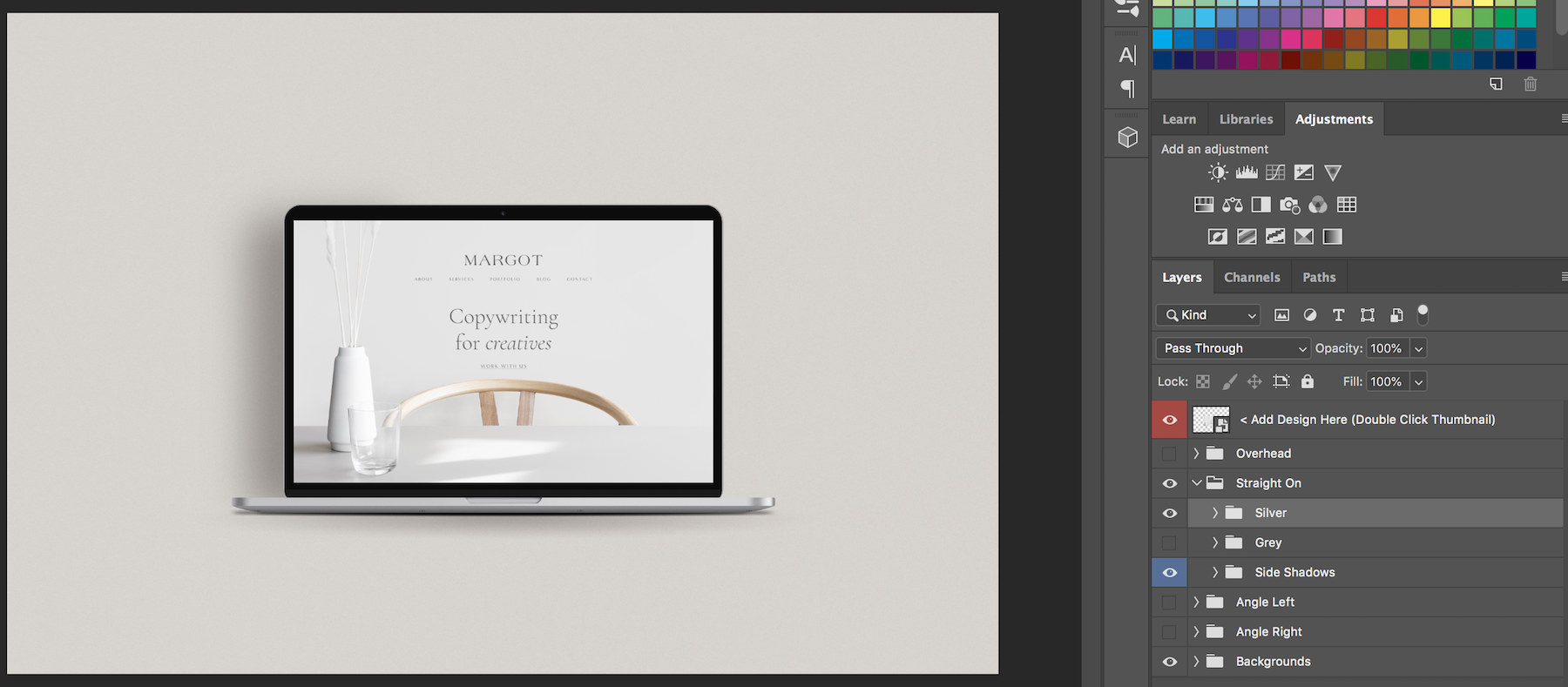
GLARE
There is an option to add a subtle glare to the screens. Simply expand the group of the MacBook position that you want and also the colour that you want and then toggle on the glare folder highlighted in green. Depending on the colour/style of the screen design the glare may need adjusting by increasing/decreasing the fill/opacity sliders.
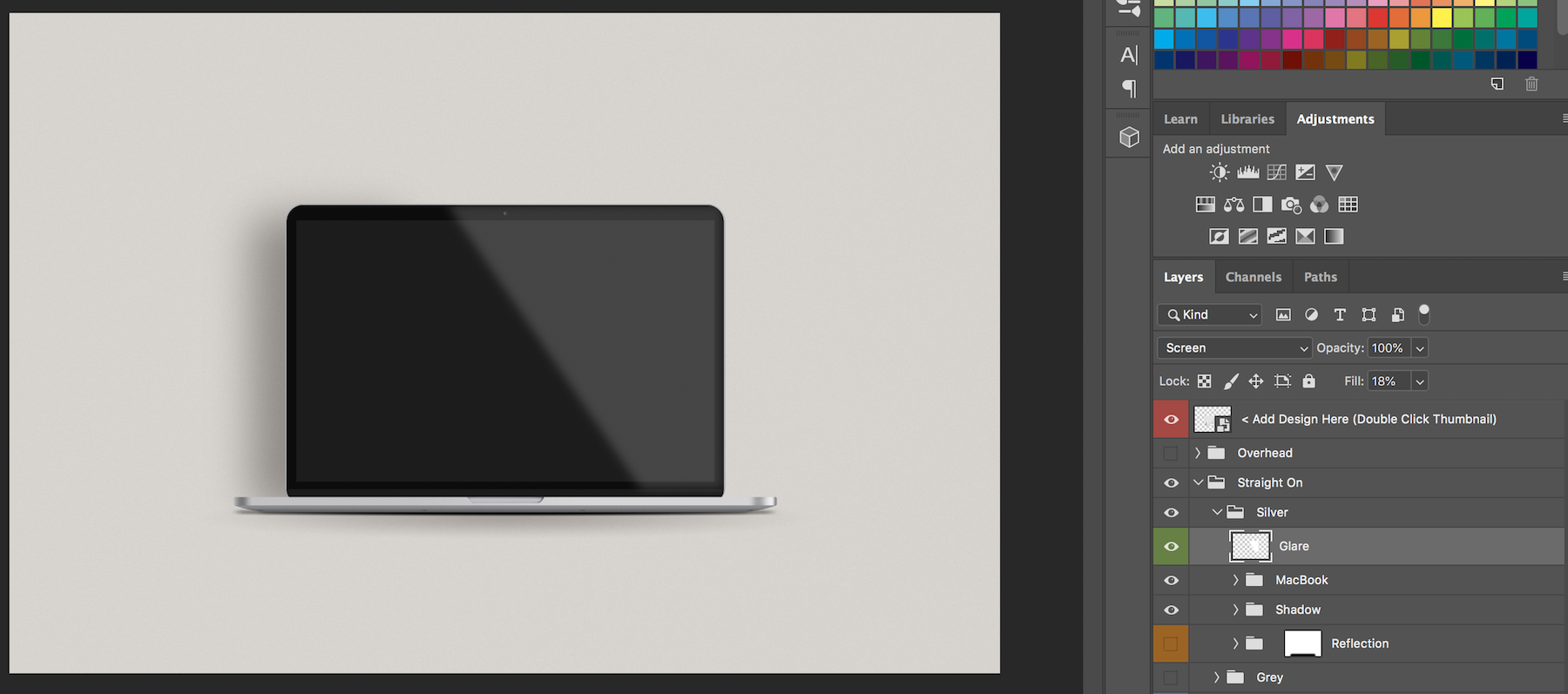
REFLECTIONS
There is an option to show a reflection of the MacBooks for the straight on and angled positions. Simply expand the group folder of the MacBook position and also the colour folder that you want and then toggle on the reflection folder highlighted in orange.
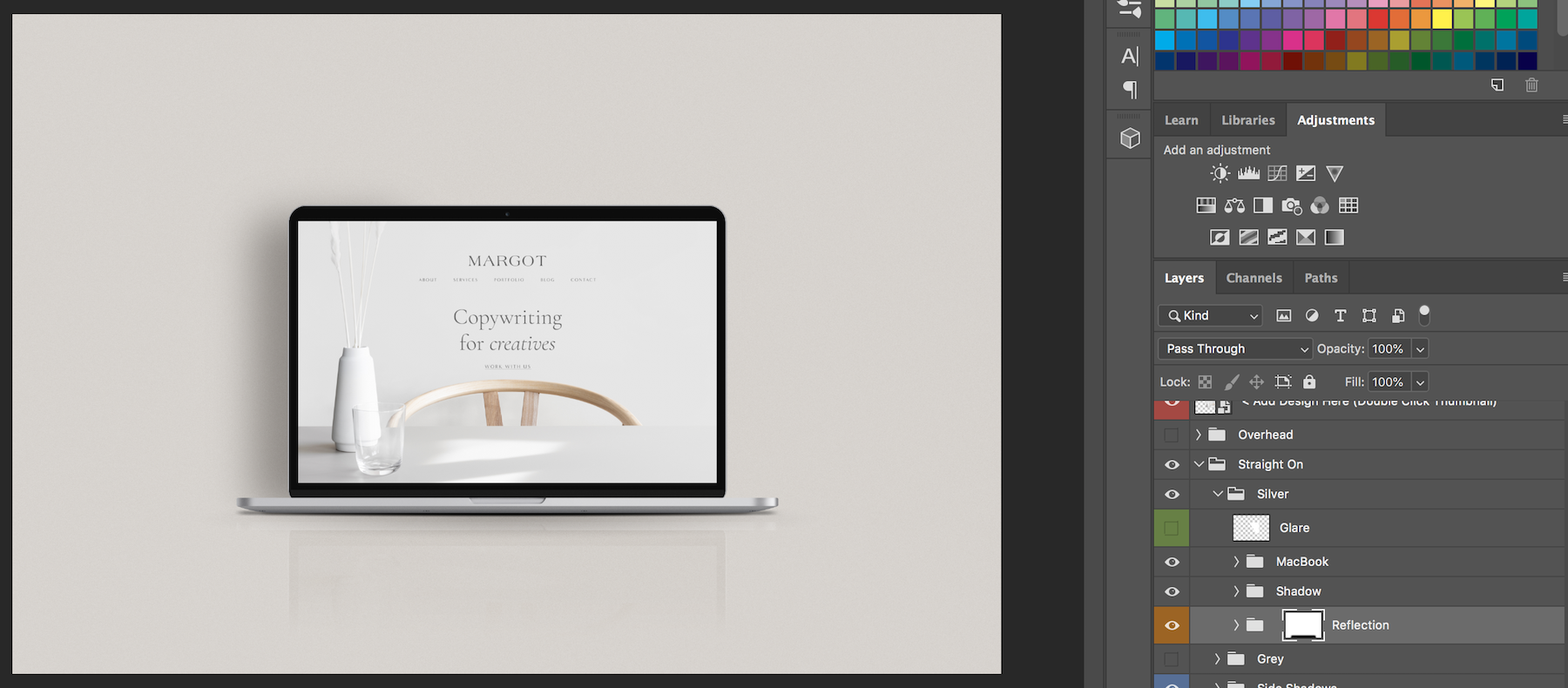
SHAPES
There are various shapes that can be toggled on/off. Simply expand the ‘Backgrounds’ folder and then the ‘Shapes’ folder highlighted yellow and click the eye icon of the shapes you want.To change the colour of the shapes simply double click the thumbnail of the layer and a colour picker dialog box will appear. Simply choose a colour and click OK.
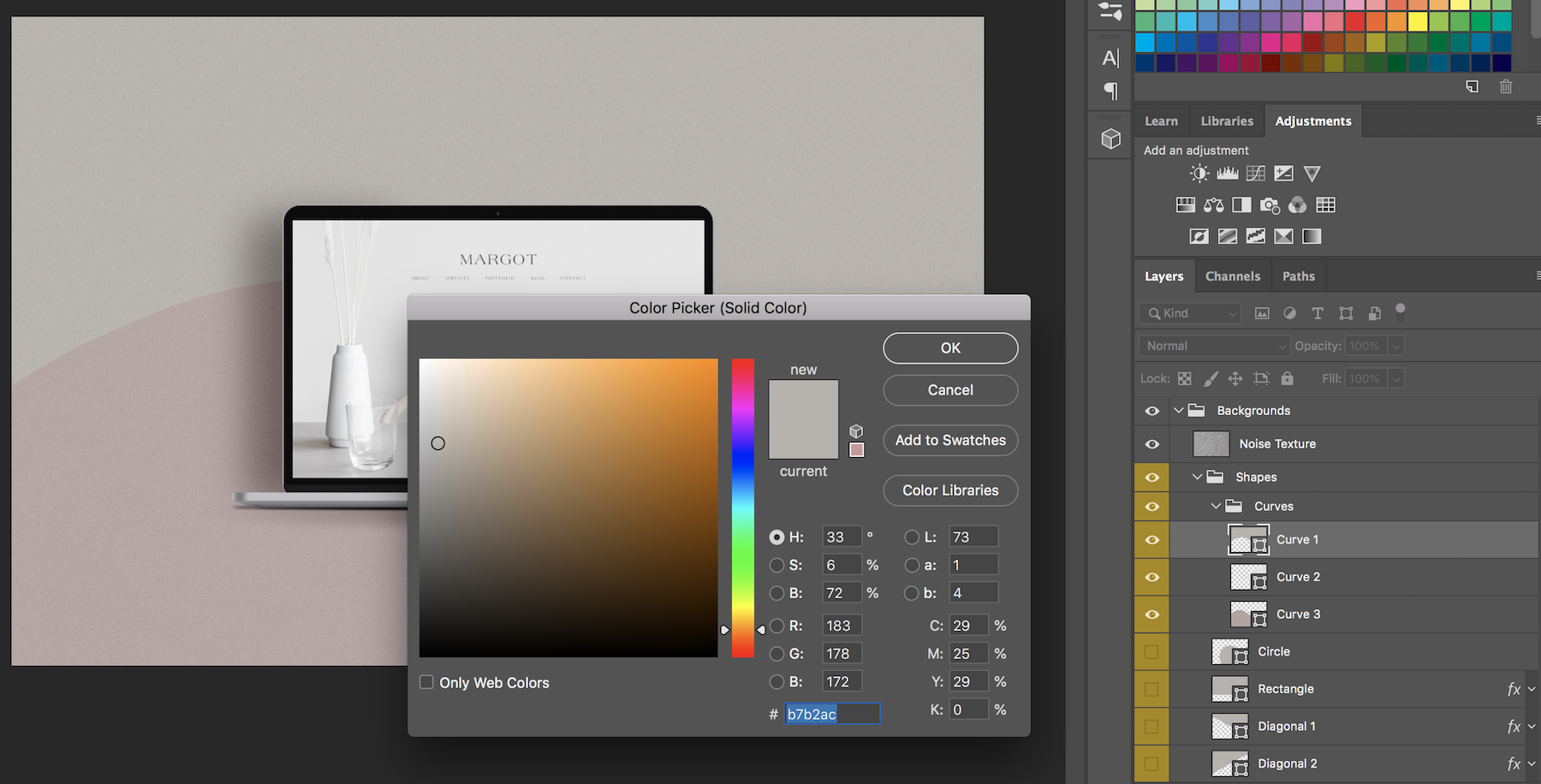
BACKGROUNDS
To change the background, simply expand the ‘Backgrounds’ folder.There is a ‘Texture’ layer which can be customised by changing the colour of the ‘Texture Colour’ layer.There is also a ‘Background Colour’ background which can be made any colour by double clicking the layer thumbnail and choosing a colour.
Comments
0 comments
Article is closed for comments.