If you wish to use 2 laptops and for each one to show a different screen design then you will need to duplicate the laptop and then create a new smart object.To do this follow these steps:
-
Select the laptop group folder. For example if you would like 2 silver laptops in the straight on position then select the ‘Silver’ folder in the ‘Straight On’ folder.
-
CTRL + Click this layer and select ‘Duplicate Group’.
-
You will now have a ‘Silver Copy’ group. Expand this group and then expand the ‘MacBook’ group. Select the ‘Design’ layer and CTRL + Click. Select ‘New Smart Object via Copy’. You will now have a new smart object called ‘Design Copy’. You can then delete the old smart object.You can now double click the thumbnail of this layer and add your second design.
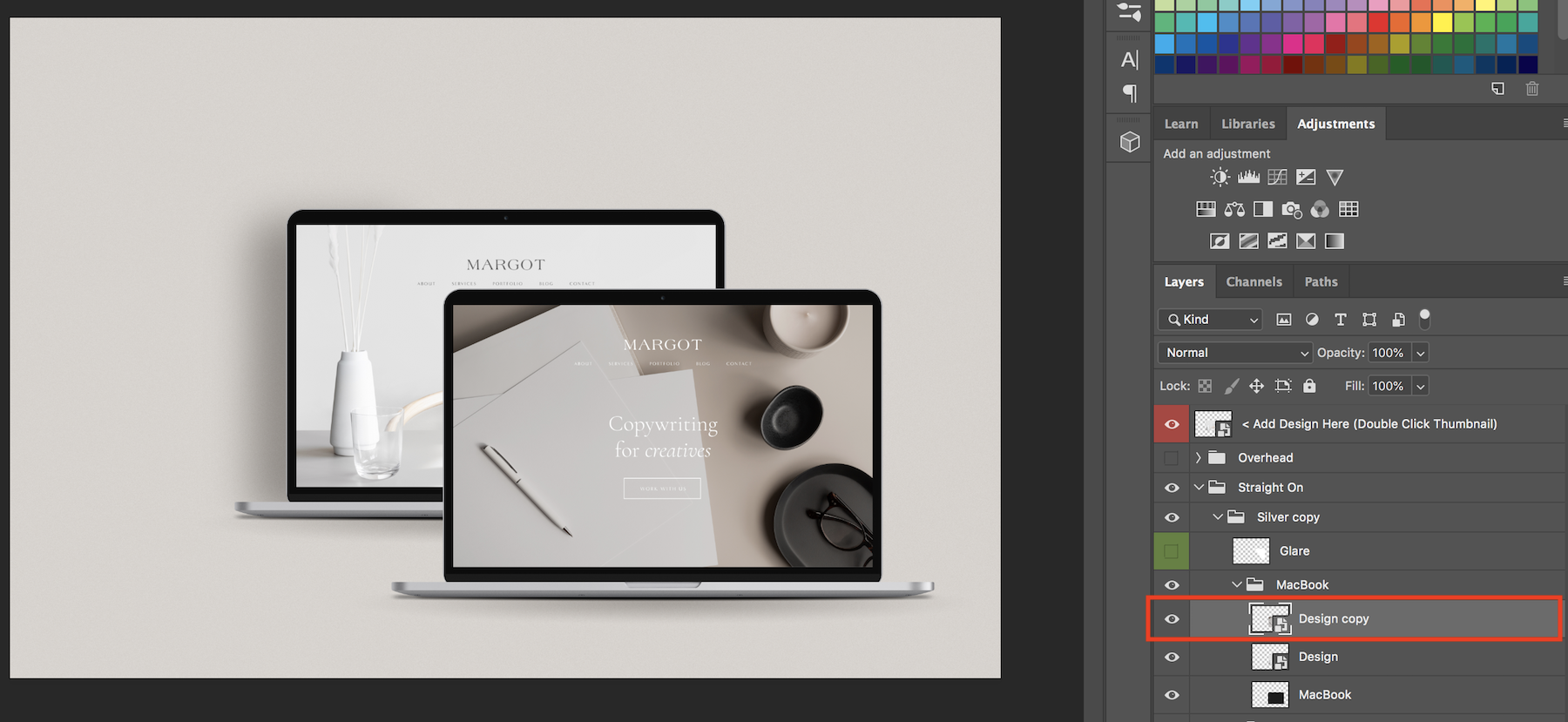
Comments
0 comments
Article is closed for comments.