This scene creator comes with 12 pre-made scene files and 1 main file. The main file contains one of each of the device/screen sizes: Phone, Landscape Tablet, Portrait Tablet, Laptop Screen, Desktop Screen and Extended Screen.
The pre-made scenes contain multiple copies of the devices/screens or a combination of them.
The pre-made scenes make it quick and easy to showcase more than one design.
Layers that are highlighted red and highlighted orange are ‘smart objects’ and are for adding your designs.
In the pre-made scenes the red smart object is for adding your designs to either all of the devices/screens or if the pre-made scene is meant to showcase 2 different designs, then there will be 2 red smart objects for adding designs to Design 1 or Design 2.
The orange smart objects are for adding a design to that specific device/screen.
For example if you wanted to showcase the same design on all the phones in ‘Scene 2 - Phone’ then simply add your design to one of the red smart objects and the design will appear in all of the phones (you only need to add your design once). If you want to show different designs, then add your designs to each phone using the orange smart objects.
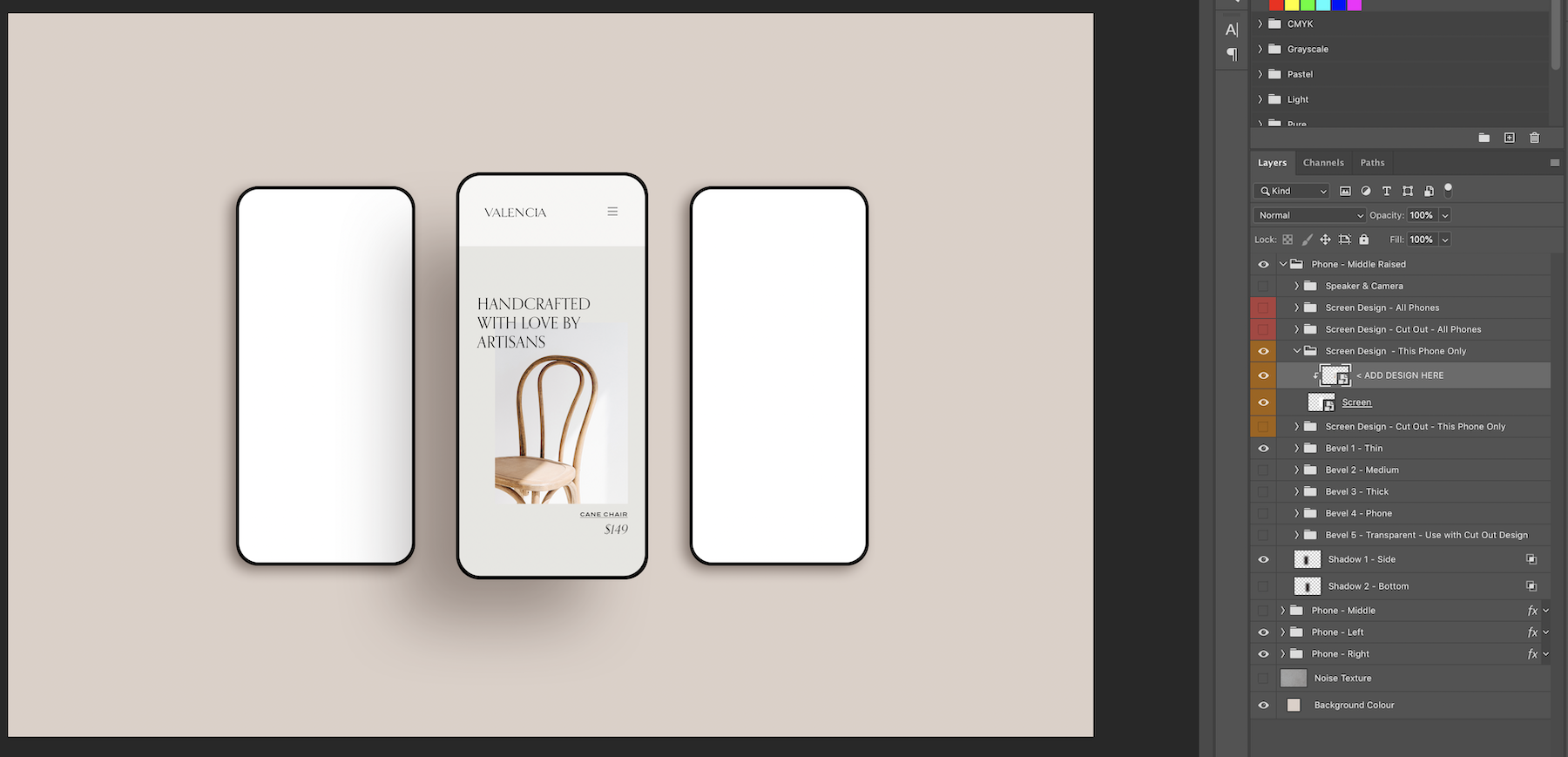
Adding a design to the orange smart layers will add the design to that device/screen only.
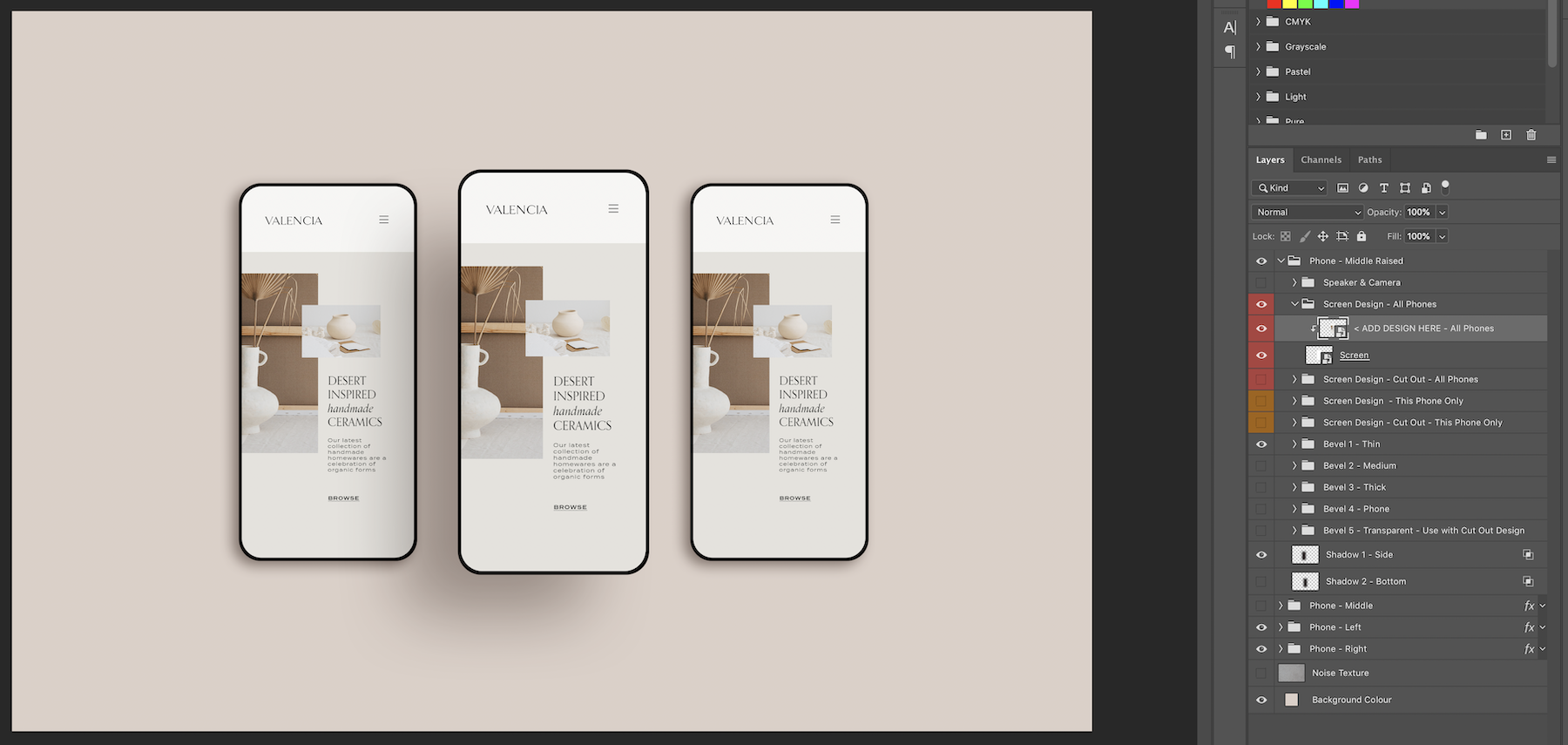
Adding a design to the red smart layers will add the design to all the screens/devices.
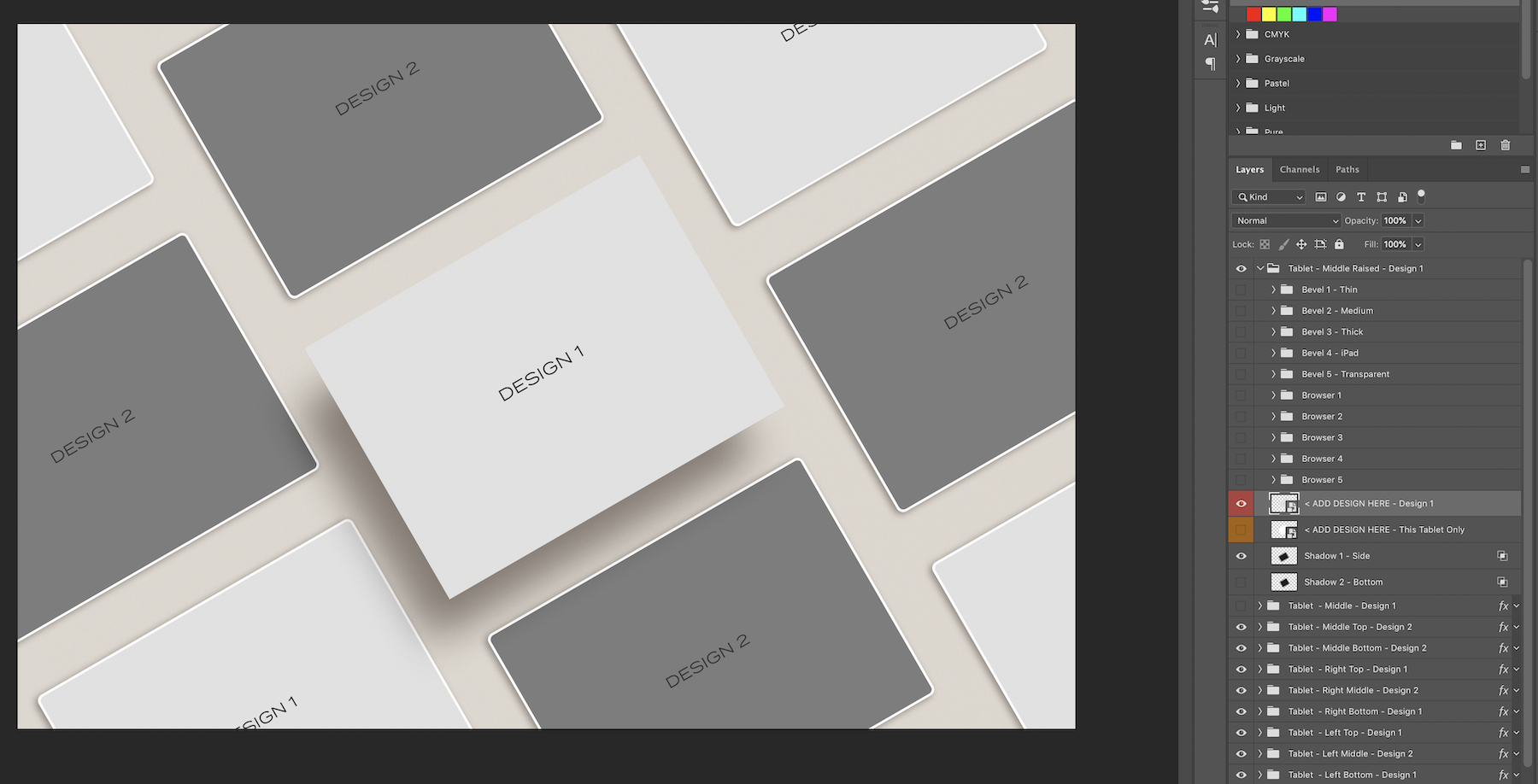
Some of the pre-made scenes are meant to showcase 2 different designs.
You will see 2 red smart objects called ‘ADD DESIGN HERE - Design 1’ and ‘ADD DESIGN HERE - Design 2’. Adding your design to the design 1 smart object will populate all design 1 devices.
If you would like a different design in each device then use the orange smart objects.
Comments
0 comments
Please sign in to leave a comment.