To add your designs there are layers called ‘ ADD DESIGN HERE’ highlighted red or highlighted orange.
To find these layers, you will need to expand the main folder of the screen/device you want to edit. For the phones, you will also then need to expand the ‘Screen Design’ folders. See Phone section below for more information and example.
To add your design:
1. Simply double click the thumbnail of the ‘< ADD DESIGN HERE’ layer
2. A new tab in Photoshop will open.
3. Go File > Place Linked and select your design.
4. Position the design so that it fills/covers the white space.
5. Go File > Save. (This is important to update the layer.) Close tab.
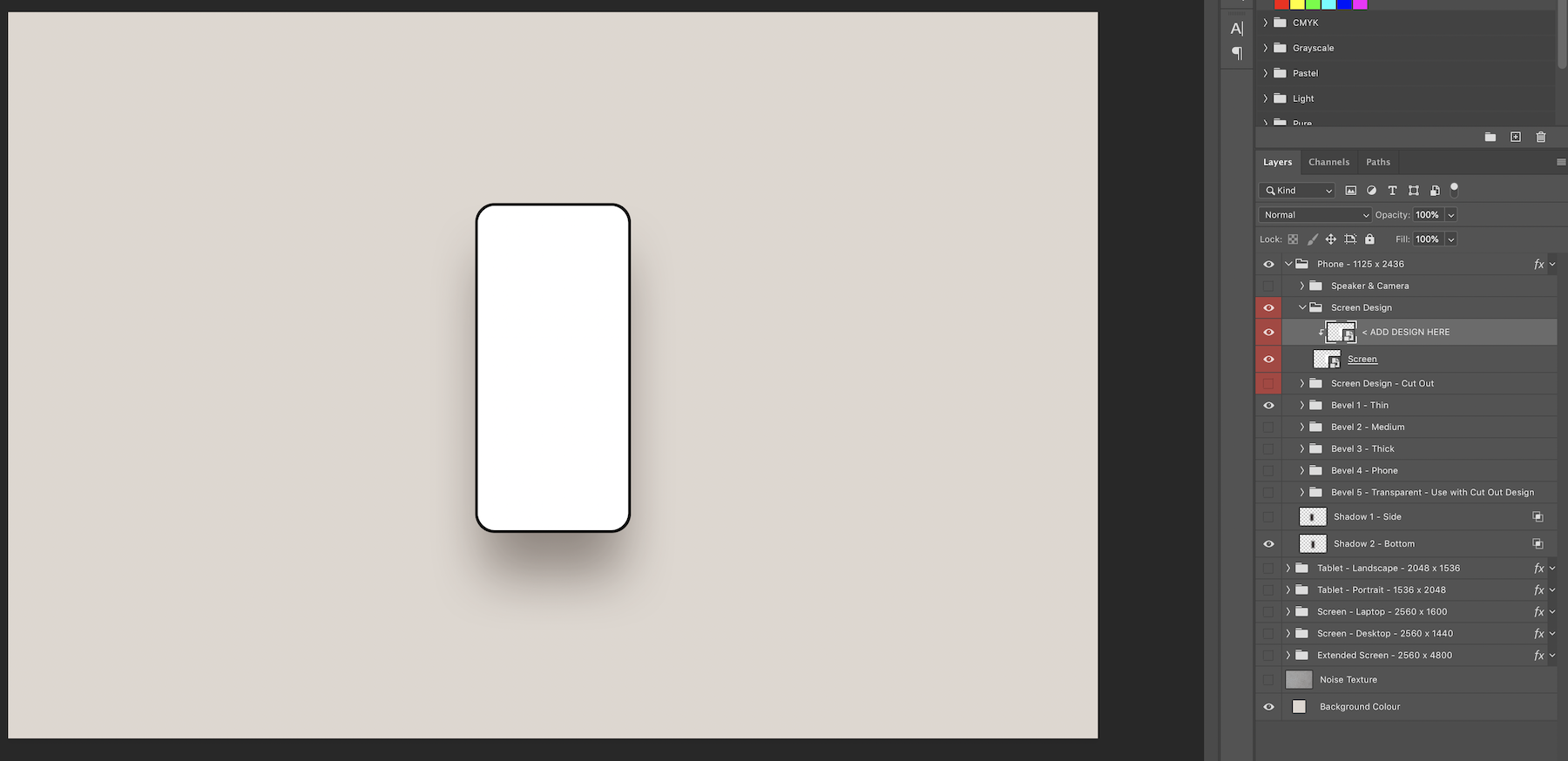
Double click the thumbnail of the ‘ADD DESIGN HERE’ layer

In the new tab, Go File > Place Linked and select your design.
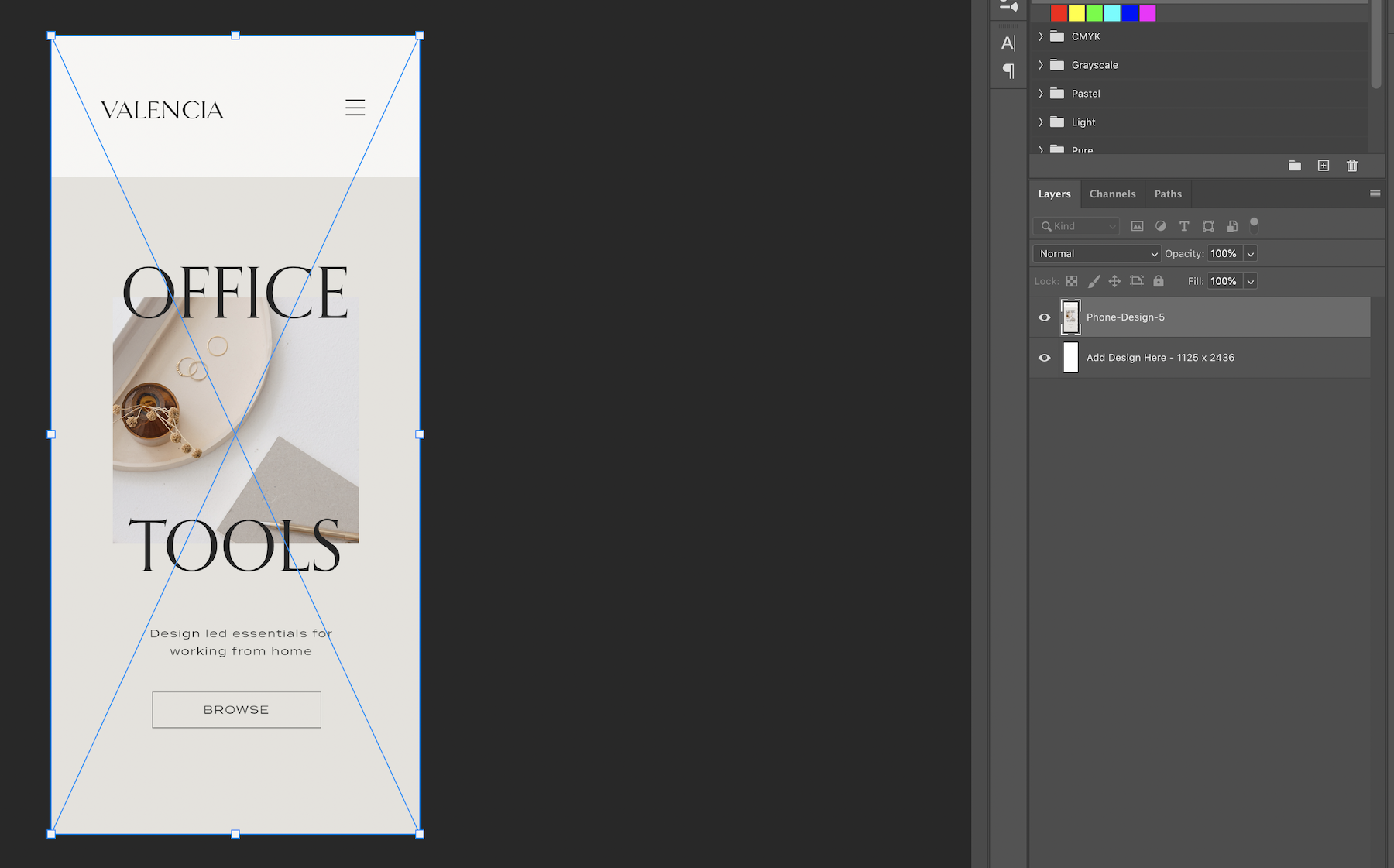
Move/scale your design so that it fills the white space. Go File > Save. Close tab.
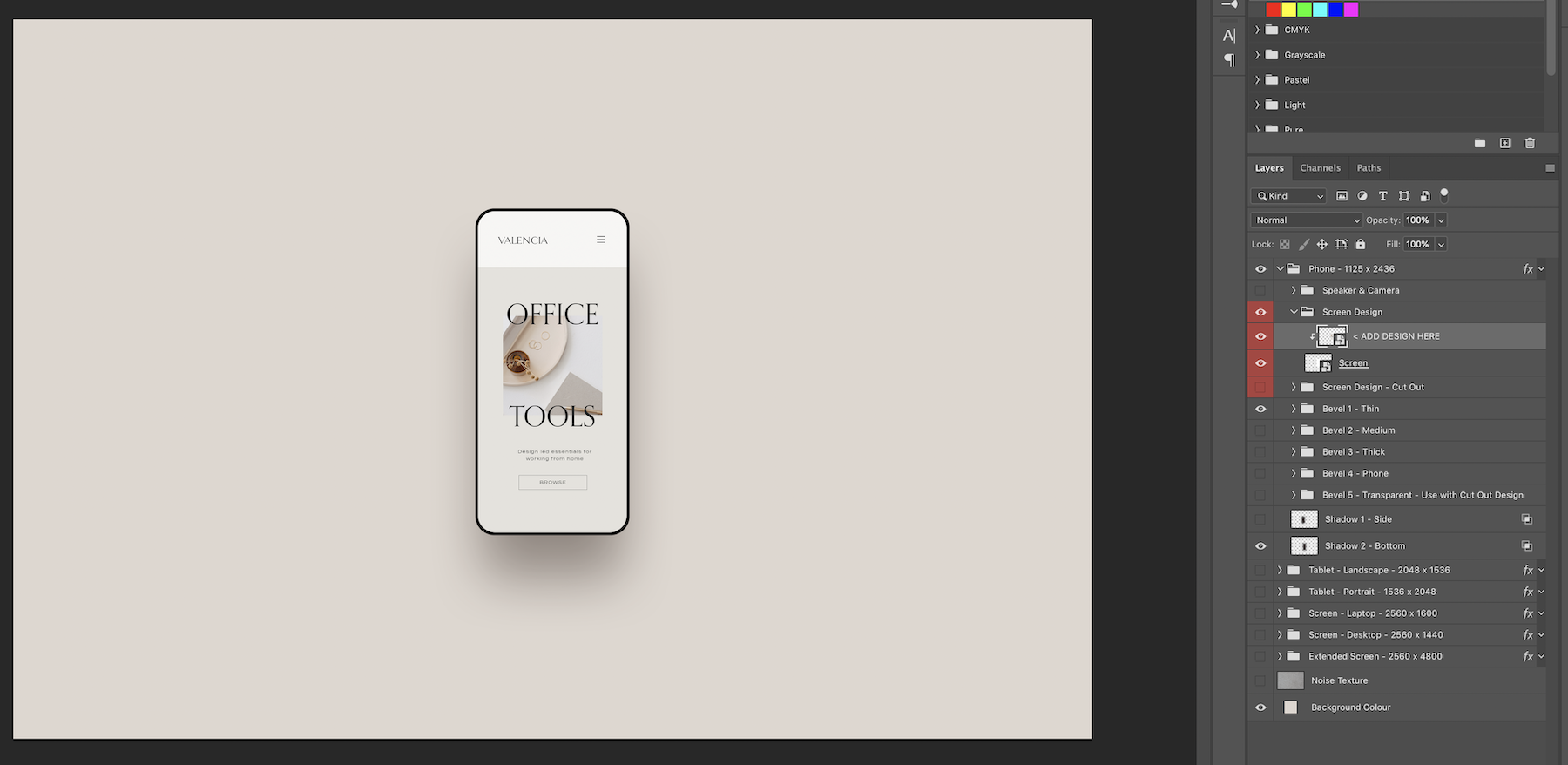
The design will now appear in the device. To change the design, simply repeat the process.
Comments
0 comments
Article is closed for comments.